Import Terms from a Data Source
To import terms from
a data source:
-
Create a new vocabulary or open an existing vocabulary. For information, see Create a Vocabulary.
-
Click
 . The Import Terms window
appears.
. The Import Terms window
appears.
-
Select the data source from which you want to import terms. SAS Business Rules Manager displays the terms, their type, and domain information.
-
Enter the entity name where you want to add the terms.
-
(Optional) Enter a description for the entity.
-
Select the terms and domain values that you want to import.TipTo select all of the items in a column, select the box beside the column heading.
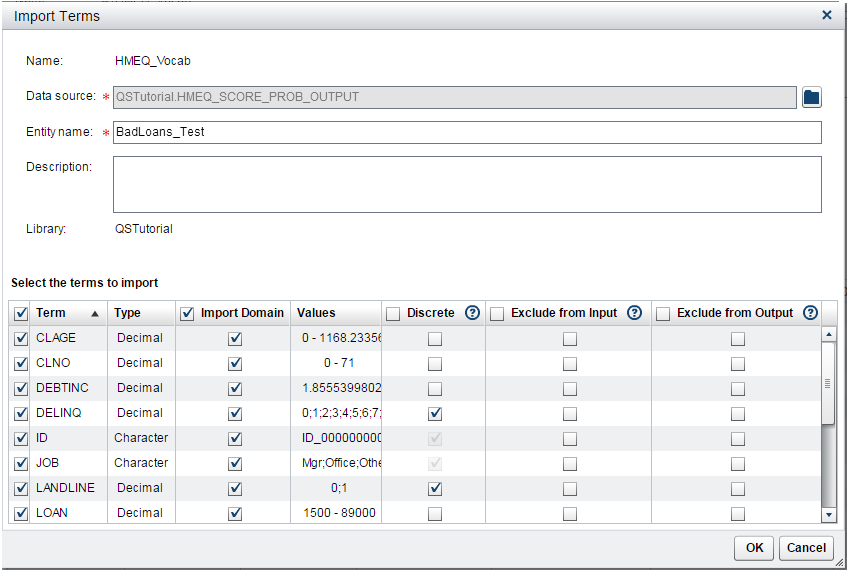
-
Select the Discrete box for terms that have a discrete set of values. For more information, see Specify Domain Values.
-
All of the imported terms are included in both the input and the output unless you exclude them. Select any terms that you want to exclude. See Step 7 and Step 8 of Create a Term for more information.
-
Click OK.
Copyright © SAS Institute Inc. All Rights Reserved.
Last updated: February 22, 2017