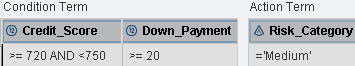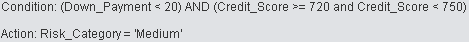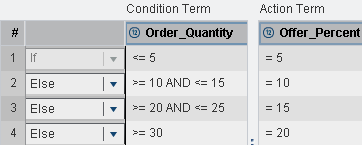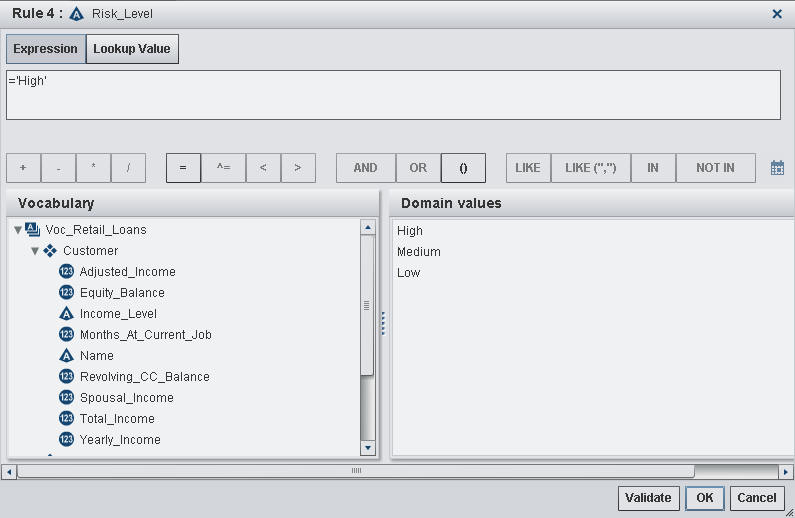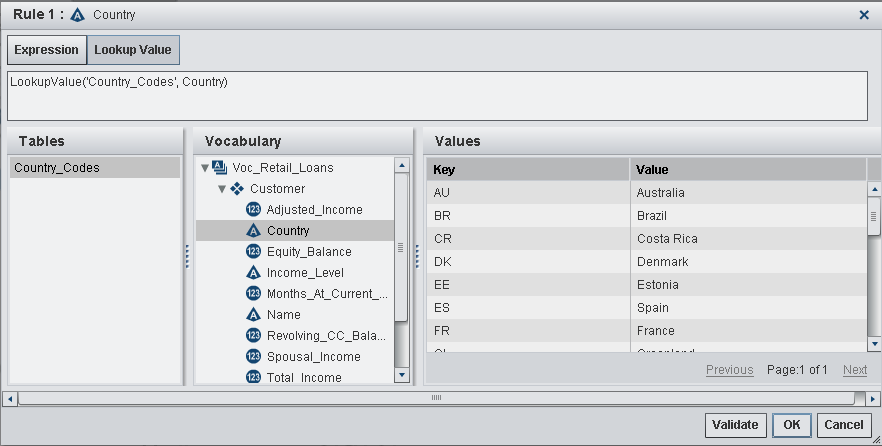Defining New Rules in the Rule Set
Add a New Rule
-
The default view of a rule set is the horizontal view. In the horizontal view, the terms used by the rules are displayed across the top of the rule set editor, and the editor has one row for each rule in the rule set. To switch to the vertical view, select Vertical from the menu in the toolbar above the editor. In the vertical view, the terms used by the rules are displayed in the left column, and the editor has one column for each rule in the rule set.
-
Add any additional terms that the new rule requires, and add expressions for the new rule in the table cells in the rule editor. See Define Expressions for a Rule for more information.
-
(Optional) Change the order of the new rule. The rule order, in addition to the IF, ELSE, or OR keyword (see Controlling Which Conditions Are Evaluated), controls how rules are evaluated within the rule set.TipYou can also change the order of the rules later by right-clicking on a rule and selecting either Reorder or Swap. See Change the Order of Rules in a Rule Set for more information.
Define Expressions for a Rule
To define the expressions
for a rule:
-
Add any additional terms to the rule set editor that the rule requires. You can add a single term in one of two ways:You can also add multiple terms at the same time.
-
Right-click on the term in the Vocabulary pane, and select either Use as condition term or Use as action term.
-
Drag the term from the Vocabulary pane onto a column in the rule set editor.
-
If the terms that you want to add to the table all belong to the same entity, you can add the entire entity to the table in the same way that you add a single term. Note that an entity can contain dozens of terms, and you cannot undo this operation after you have added the terms. You must delete terms one at a time.
-
If the terms do not all belong to the same entity, select the terms and drag them onto the table, or use the pop-up menu as you would for a single term. To select a consecutive set of terms, click on the first term, hold down the Shift key, and click on the last term. To select nonconsecutive terms, hold down the Ctrl key, and click on each term that you want to select.
For example, if your rule isIf balance < 100 then risk = "high", the condition term isbalanceand the action term isrisk.TipBy default, terms are listed in the table in alphabetical order. You can reorder the terms by dragging the terms in the column or row headings.TipYou can add new entities and terms by clicking in the Vocabularies
pane. You can also edit existing entities and terms by right-clicking
on the entity or term and selecting the appropriate option. See
Create New Entities and
Create New Terms for more information.
in the Vocabularies
pane. You can also edit existing entities and terms by right-clicking
on the entity or term and selecting the appropriate option. See
Create New Entities and
Create New Terms for more information. -
-
(Optional) Select the operator for the rule. The default operator is IF. See Controlling Which Conditions Are Evaluated for more information.
-
For each term that is used in the new rule, specify the expression that applies to that term in the row or column for the new rule. For example, if the rule is
If balance < 100 then risk = "high", the expression forbalanceis< 100, and the expression forriskis= "high".Expressions can be up to 1024 characters long. They can contain numeric constants, character strings, vocabulary terms, operators, and SAS DS2 functions.Condition expressions can contain the LOOKUP function, and action expressions can contain the LOOKUPVALUE function. However, if the expression contains the LOOKUP or LOOKUPVALUE function, then the expression cannot contain anything else.TipA rule that does not have a condition expression always executes.TipIf a rule has been assigned the IF operator and a condition expression but it does not have an action expression, the condition expression is evaluated, but no action is taken. (See Controlling Which Conditions Are Evaluated for information about the IF operator.)You can enter expressions directly into the decision table, or you can use the Expression Editor to create and edit expressions. To open the Expression Editor, click in the table cell, and select .
As you enter expressions into each cell, SAS Business Rules Manager displays the rule conditions and actions, including the operators and term names that are added by SAS Business Rules Manager, on the Rule Details tab.(See Terms and Operators Added by SAS Business Rules Manager.) For example, suppose you enter the following rule in the editor:SAS Business Rules Manager displays the following expressions on the Rule Details tab.For more information about entering expressions, see the following topics:
.
As you enter expressions into each cell, SAS Business Rules Manager displays the rule conditions and actions, including the operators and term names that are added by SAS Business Rules Manager, on the Rule Details tab.(See Terms and Operators Added by SAS Business Rules Manager.) For example, suppose you enter the following rule in the editor:SAS Business Rules Manager displays the following expressions on the Rule Details tab.For more information about entering expressions, see the following topics: -
Click
 to save the rule set. SAS Business Rules Manager
validates the syntax of the expressions. If it does not detect any
problems, it saves the rule set. See
Validate the Expressions in a Rule Set for more information.
to save the rule set. SAS Business Rules Manager
validates the syntax of the expressions. If it does not detect any
problems, it saves the rule set. See
Validate the Expressions in a Rule Set for more information.
Controlling Which Conditions Are Evaluated
You add conditional
processing within a rule set by using the IF, ELSE, and OR operators.
By default, rules are assigned the keyword IF, which means that the
rule’s condition is evaluated regardless of the results of
previous rules. You can change this outcome by changing the operator
for a rule to ELSE or OR.
If you set a rule’s
operator to ELSE, then the rule’s condition is evaluated only
if the previous rule’s condition evaluated to false. For example,
given the rule set shown the following display, if Order_Quanitity
is 12, the condition for rule 1 evaluates to false, the condition
for rule 2 evaluates to true. Therefore, the action for rule 2 is
executed. The conditions for rules 3 and 4 are not evaluated.
Use the OR operator
to break up very long condition expressions into multiple condition
expressions and to execute the same action expression for each of
the conditions. If you assign the OR operator to a rule, then you
cannot enter an action expression for the rule. If any of the conditions
evaluate to true, SAS Business Rules Manager executes the action
of the last rule that was assigned the IF or ELSE operator. When you
have several consecutive rules that are all assigned the OR operator,
only the action for the first rule whose condition evaluates to true
is executed. The conditions for the remaining consecutive OR rules
are not evaluated.
For example, suppose
you have a very long condition expression such as the one shown in
the following display.
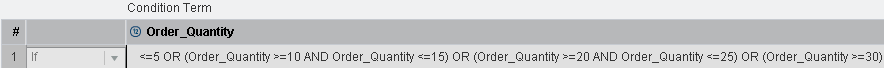
As shown in the next
display, you can break this expression into four different rules and
use the OR operator, which makes the rule much easier to read and
edit.
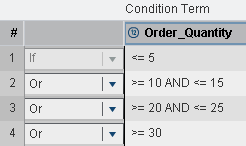
For example, in the
following rule set, rules 1 though 4 use the action expression that
is defined for rule 1. Rules 5 through 7 use the action expression
that is defined for rule 5.
Rule Set That Defines Seven Rules in Two IF Blocks
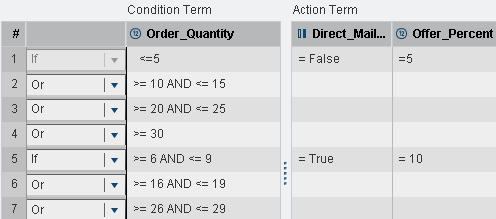
An IF block is a series
of rules that begins with an IF operator and extends up to but does
not include the next IF operator. In the rule set
shown in
Rule Set That Defines Seven Rules in Two IF Blocks, rules 1 to 4 are an IF block and rules 5 to 7 are a second
IF block.
Note: A rule that does not have
a condition expression must be the last rule in an IF block.
Using the Expression Editor
Open the Expression Editor
To open the Expression
Editor, click in a cell in the rule set editor, and click  .
.
 .
.
The Lookup tab
is available only for condition terms, and the Lookup
Value tab is available
only for action terms. Buttons for some of the operators might be
disabled depending on the data type of the term, and because action
expressions can be assignment expressions only.
Build an Expression in the Expression Editor
To define expressions
that do not use the LOOKUP or LOOKUPVALUE functions, enter the expression
on the Expression tab. Click on the operators,
vocabulary terms, and domain values as needed to add them to the expression.
The Expression Editor builds the expression in the top field. To add
date constants to the expression, click  . To add numeric constants, character strings, or
functions to the expression, enter them directly into the top field.
(Remember to use the correct punctuation. See
Punctuation for Data Values.) When you are finished, click OK.
The Expression Editor validates the syntax of the expression. If the
editor does not find any problems, it adds the expression to the cell
in the table where you opened the editor. You can click Validate at
any time to check the syntax of the expression that you are building.
. To add numeric constants, character strings, or
functions to the expression, enter them directly into the top field.
(Remember to use the correct punctuation. See
Punctuation for Data Values.) When you are finished, click OK.
The Expression Editor validates the syntax of the expression. If the
editor does not find any problems, it adds the expression to the cell
in the table where you opened the editor. You can click Validate at
any time to check the syntax of the expression that you are building.
 . To add numeric constants, character strings, or
functions to the expression, enter them directly into the top field.
(Remember to use the correct punctuation. See
Punctuation for Data Values.) When you are finished, click OK.
The Expression Editor validates the syntax of the expression. If the
editor does not find any problems, it adds the expression to the cell
in the table where you opened the editor. You can click Validate at
any time to check the syntax of the expression that you are building.
. To add numeric constants, character strings, or
functions to the expression, enter them directly into the top field.
(Remember to use the correct punctuation. See
Punctuation for Data Values.) When you are finished, click OK.
The Expression Editor validates the syntax of the expression. If the
editor does not find any problems, it adds the expression to the cell
in the table where you opened the editor. You can click Validate at
any time to check the syntax of the expression that you are building.
To build an expression
that uses the LOOKUP or LOOKUPVALUE functions, switch to the Lookup or LookupValue tabs.
You can enter the LOOKUP function in condition expressions only, and
you can enter the LOOKUPVALUE function in action expressions only. See
Specify the LOOKUP Function in the Expression Editor and
Specify the LOOKUPVALUE Function in the Expression Editor for more information.
Specify the LOOKUP Function in the Expression Editor
To use the Expression
Editor to enter the LOOKUP function, click the Lookup tab.
Double-click on the lookup table name that you want to specify in
the function call and click OK.
Lookup Tab in the Expression Editor
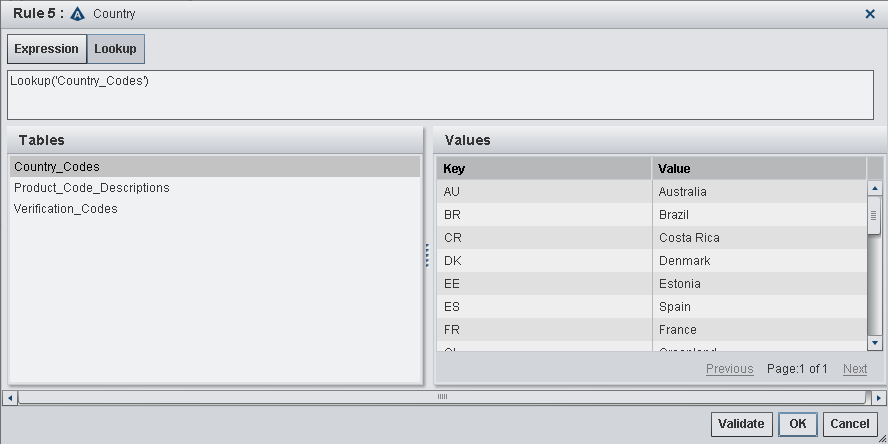
For more information,
see
Verify Lookup Keys (Lookup Function).
Specify the LOOKUPVALUE Function in the Expression Editor
To use the Expression
Editor to enter the LOOKUPVALUE function:
-
Specify the term name or the character string that contains the lookup key value. To specify a term, double-click on the term in the Vocabulary column. To specify a character string as the lookup key value, enter the character string in the field at the top of the LookupValue tab. Enclose the string in quotation marks.
For more information,
see
Get Lookup Values (LookupValue Function).
Punctuation for Data Values
Values for some data
types might need to be enclosed in quotation marks, as shown in the
following table. Date and Datetime values must be followed with
d and dt,
respectively.
|
Data Type
|
Punctuation Needed
|
Example
|
|---|---|---|
|
Character
|
Enclose character strings
in either single or double quotation marks.
|
='Gold
Account'="Ineligible"="d'oscail" |
|
Date
|
Enter Date values by
using the format DDMMMYYYY. Enclose each value in quotation marks
followed by
d.
|
='01SEP2012'd>='31SEP2012'd |
|
Datetime
|
Enter Datetime values
by using the format DDMMMYYYY:HH:MM:SS. Use 24-hour clock notation.
Enclose each value in quotation marks followed by
dt.
|
='01SEP2012:15:00:00'dt<='31SEP2012:15:00:00'dt |
|
Boolean
|
Boolean values do not
need to be enclosed in quotation marks. Enter only
True or False.
|
=True=False |
Operators for Use in Expressions
The following table
lists the operators that you can use in an expression. Do not enter
a space between the elements of the operators <=, >=, or ^=. See SAS Operators in Expressions in SAS Language Reference: Concepts for more information about the operators shown in the table.
|
Operator
|
Definition
|
Example
|
|---|---|---|
|
*
|
Multiply
|
0.085 *
sales |
|
/
|
Divide
|
amount /
5 |
|
+
|
Add
|
num + 3 |
|
–
|
Subtract
|
sale - discount |
|
=
|
Equal to
|
= maxTriesAllowed |
|
+value
|
Leading plus1
|
+60
|
|
–value
|
Leading minus1
|
–15
|
|
^=
|
Not equal to
|
insufficientFunds
^= True |
|
>
|
Greater than
|
daysLate
> 5 |
|
<
|
Less than
|
num <
8 |
|
>=
|
Greater than or equal
to
|
balance
>= 1000 |
|
<=
|
Less than or equal to
|
balance
<= 250 |
|
IN (value-list)
|
Equal to an item in value-list
|
in ('high','medium','low') |
|
NOT IN (value-list)
|
Not equal to an item
in value-list
|
not in (10,20,30) |
|
LIKE 'pattern-matching-expression'
LIKE ('pattern-matching-expression','pattern-matching-expression')
|
If the term’s
value matches pattern-matching-expression,
the result is true.
|
like 'HS%PP'like ('_976%','_223%') |
|
expression AND expression
|
If both expressions
are true, the result is true.
|
dateExpired
>= '01AUG2012'd AND dateExpired <= '31AUG2012'd |
|
expression OR expression
|
If either expression
is true, the result is true.
|
dateEnrolled
>= '01JAN2012' OR member = True |
| 1The application supports leading plus (+) and minus (-) operators in action expressions only. | ||
Using the LIKE Operator
The LIKE operator determines
whether the value of a term matches a pattern-matching expression.
The syntax of an expression that uses the LIKE operator is as follows:
LIKE 'pattern-matching-expression'
LIKE ('pattern-matching-expression'<,'pattern-matching-expression'>)
If a term’s value
matches the pattern that is specified by pattern-matching-expression,
the expression evaluates to true (1). Otherwise, the expression evaluates
to false (0).
There are three classes
of pattern-matching characters.
|
Character
|
Description
|
|---|---|
|
underscore (_)
|
Matches any single character
|
|
percent sign (%)
|
Matches any sequence
of zero or more characters
Note: Be aware of the effect of
trailing blanks. To match values, you might have to use the TRIM function
to remove trailing blanks.
|
|
any other character
|
Matches that character
|
The LIKE expression
is case sensitive. To search for mixed-case strings, use the UPCASE
function to create an upper case version of the term that you want
to search. You can use a temporary term to store the results of the
UPCASE function. (See
Step 8 of
Create New Terms.) Use the LIKE operator to search the upper case version
of the term.
For example, you can
search the term part_Number for mixed-case strings that begin with
HS and end with PP by using the two rules shown in the following display.
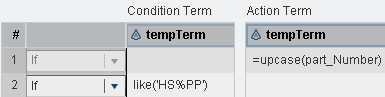
The following table
shows examples of the matches that result if you search a term that
could have these values: Smith, Smooth, Smothers, Smart, Smuggle.
|
LIKE Expression Example
|
Matching Results
|
|---|---|
like 'Sm%' |
Smith, Smooth,
Smothers, Smart, Smuggle |
like '%th' |
Smith, Smooth |
like 'S__gg%' |
Smuggle |
like 'S_o' |
(no matches)
|
like 'S_o%' |
Smooth,
Smothers |
like 'S%th' |
Smith, Smooth |
Using Functions in Expressions
SAS Business Rules Manager
supports the following functions in rule expressions:
-
LOOKUP and LOOKUPVALUE functions. See Verify Lookup Keys (Lookup Function) and Get Lookup Values (LookupValue Function) for more information.
-
SAS DS2 functions. For information about these functions, see SAS DS2 Language Reference at http://support.sas.com/documentation/onlinedoc/brm/index.html.
Working with Missing Values
You can enter a missing
value for a character string as a null string (
=""),
and you can use a period (=.) to designate
missing numeric values.
Missing values have
a value of
false when you use them
with logical operators such as AND or OR. For more information, see Missing Values in SAS Language Reference: Concepts.You can also use the
MISSING function to check for missing values. This function returns
a 0 (false) or 1 (true). For more information, see SAS Functions and CALL Routines: Reference.
Terms and Operators Added by SAS Business Rules Manager
As you enter expressions
into each cell, SAS Business Rules Manager displays the rule
conditions and actions on the Rule Details tab.
The operators and term names that are added by SAS Business Rules Manager
are also displayed. Remember these rules when you are entering expressions:
-
If you do not specify an operator at the beginning of an expression, SAS Business Rules Manager adds an equal sign to the beginning of the expression. For example, if you enter
5+xfor an expression, the expression resolves to=5+x. -
When an AND or OR operator is followed immediately by another operator in a condition expression, SAS Business Rules Manager inserts the condition term between the AND or OR operator and the operator that follows it. For example, if you enter
>5 and <10formyterm, the expression resolves tomyterm>5 and myterm<10. SAS Business Rules Manager inserts the term for top-level AND or OR operators in condition expressions only. It does not insert the term with nested AND or OR operators or in action expressions.
Examples of Expressions
The following table
shows examples of expressions that you can specify.
|
Expression As Entered
Into the Decision Table For Term X
|
Resulting Expression
|
Valid as a Condition
Expression
|
Valid as an Action Expression
|
|---|---|---|---|
5 |
x=5 |
Yes
|
Yes
|
=5 |
x=5 |
Yes
|
Yes
|
|
+10
|
x=x+10
|
No
See Note 7.
|
Yes
|
"mystring" |
x="mystring" |
Yes
|
Yes
|
=term1 |
x=term1 |
Yes
|
Yes
|
5 or >100 |
x=5 or x>100 |
Yes
|
No
See Note 1.
|
^=5 and
x<10 |
x^=5 and
x<10 |
Yes
|
No
See Note 1.
|
^=5 or >=(100/4) |
x^=5 or
x>=(100/4) |
Yes
|
No
See Note 1.
|
in (10,20,30) |
x IN (10,20,30) |
Yes
|
No
See Note 1.
|
not in ('med','high') |
x NOT IN
('MED','HIGH') |
Yes
|
No
See Note 1.
|
rate in
('med','high') |
x = rate
in ('med','high') |
Yes
See Note 8.
|
|
like ('M77__LL%','MA89_LL%') |
x LIKE ('M77__LL%','MA89_LL%') |
Yes
|
No
See Note 1.
|
<'10JUN2012'd |
x<'10JUN2012'd |
Yes
|
No
See Note 1.
|
>'10JUN2012:17:00:00'dt |
x>'10JUN2012:17:00:00'dt |
Yes
|
No
See Note 1.
|
=ABS(-10) |
x=ABS(-10) |
Yes
|
Yes
|
=True |
x=True |
Yes
|
Yes
|
False |
x=False |
Yes
|
Yes
|
&myMacroVar |
x=&myMacroVar |
Yes
See Note 2.
|
Yes
See Note 2.
|
%EVAL(&myMacroVar) |
x=%EVAL(&myMacroVar) |
Yes
See Note 2.
|
Yes
See Note 2.
|
term1=5 |
x=term1=5 |
Yes
See Note 3.
|
Yes
See Note 4.
|
term1=3
or term2=5 |
x=term1=3
or term2=5 |
Yes
See Note 5.
|
Yes
See Note 6.
|
5 or (x>10
and <20) |
This expression is invalid
as both a condition expression and as an action expression. SAS Business Rules Manager
does not add column names after nested AND or OR operators.
|
||
>"mystring" |
This expression is invalid
as both a condition expression and as an action expression. SAS Business Rules Manager
checks whether literal types are compatible with the specified operators.
Character strings are not compatible with numeric operators.
|
||
Notes:
-
SAS Business Rules Manager validates macro functions and variables based only on whether the syntax is correct. It does not check to determine whether a macro function or variable will be accessible when the rule set is executed. Macro support in expressions is controlled by a configuration property in SAS Management Console. See Support macros in rule expressions in SAS Business Rules Manager: Administrator's Guide for more information.
Copyright © SAS Institute Inc. All rights reserved.