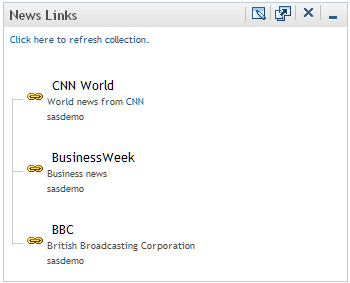Understanding Portlets
Overview of Portlets
Portlets are the rectangular
display components of the portal, and are used to organize a portal's
contents on a page. Each portlet is surrounded by a border and has
a title bar that contains a label and icons. Here is a sample portlet
that contains links to Web sites that provide business or world news.
For instructions about
adding any of the portlets that are described here, see the online
Help that is provided with the portal. (See the topic “ About
Portlets ” in the Help.)
Portlet Templates (Editable Portlets)
A portlet template
enables users to create their own portlet instances. When a user creates
a portlet that is based on a portlet template, the user selects the
template from a drop-down list. Here are the portlet templates that
are provided with the SAS Information Delivery Portal:
Portlet Templates
Predefined Portlets That Are Provided with the SAS Information Delivery Portal
A predefined portlet
is automatically deployed when you install the SAS Information Delivery
Portal. These portlets often cannot be edited. Predefined portlets
also include portlets that you or someone else created previously
and that are available for general use. Authorized users can edit
those portlets.
SAS BI Portlets
SAS BI Portlets are available in
the October 2009 Release and later. For a detailed description of
the SAS BI Portlets, see SAS BI Portlets. The following table shows the predefined
SAS BI portlets that are deployed when you install the SAS BI Portlets.