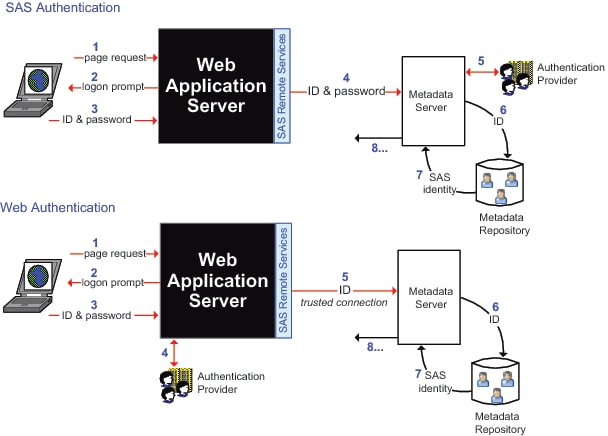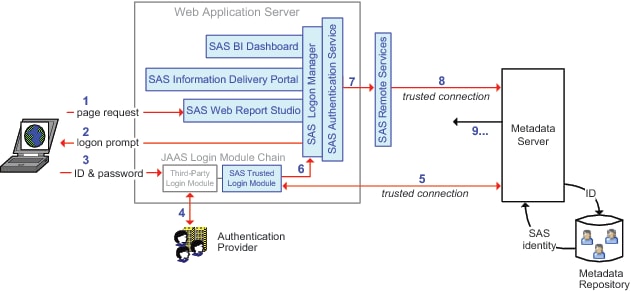Web Authentication
|
|
The metadata server
accepts users who are authenticated at the Web perimeter.
|
|
|
From SAS Web applications
to the metadata server.
|
|
|
-
Facilitates single sign-on from
and across the Web realm.
-
Enables SAS Web applications to
use whatever authentication scheme you have set up in your Web environment.
This can facilitate integration with J2EE servlet containers, products
such as SiteMinder or Tivoli Access Manager/WebSEAL, and Web servers.
-
Can reduce the number of user accounts
that you have to create in the metadata server's authentication provider,
because users who use only Web applications no longer need accounts
with the metadata server's provider.
|
|
|
-
When you use Web authentication
to access the metadata server, there are no cached credentials from
an initial logon. This prevents authentication from Web applications
to the standard workspace server through reuse of credentials.
-
Prevents users from logging on
to a SAS Web application with a SAS internal account.
-
|
|
|
|
The following figure depicts
the high-level choice in authentication method for SAS Web applications:
-
SAS authentication (any form of
authentication in which the metadata server is responsible for requesting
verification)
-
Web authentication (any form of
authentication in which verification occurs in the Web realm and the
metadata server trusts that verification)
The preceding figures
are simplified in order to highlight the differences between the two
configurations. The following figure includes additional detail about
Web authentication.
In the preceding figure,
a user who is not already authenticated at the Web perimeter makes
a request to access SAS Web Report Studio. The numbers in the figure
correspond to these activities:
-
In a Web browser, the
user makes the request.
-
A SAS component within
the Web application server (the Logon Manager application) prompts
the user for credentials. This occurs because, in this example, the
user has not already been authenticated at the Web perimeter.
-
The user supplies credentials
to the Web container.
-
The Web container's
Java Authentication and Authorization Service (JAAS) login module
chain directs the container to verify the credentials against its
designated authentication provider. JAAS then passes the authenticated
ID to the SAS trusted login module.
-
The SAS trusted login
module uses a trusted user connection to authenticate to the metadata
server and retrieve the user's SAS identity.
Note: This is actually a two phase
process in which the module first asks the metadata server for a one-time-use
password for the user and then establishes a connection to the metadata
server under the user's ID and the generated one-time-use password.
The figure omits these details.
The metadata server
looks up the user's ID in the metadata repository. As usual, this
step doesn't involve password validation and isn't affected by authentication
domain assignments. Only the user's ID is being matched (the authentication
domain assignment in a login affects only credential reuse).
-
The user's authenticated
ID and SAS identity is passed to the SAS Logon Manager and then to
the SAS Authentication Service.
-
The authentication service
passes the user's identity information to another SAS component (Remote
Services), which runs in its own Java virtual machine (JVM), outside
of the Web application server.
-
Remote Services initiates
a second trusted user connection to the metadata server. The purpose
of this connection is to obtain additional information for the user's
context.
Note: As in step five, the trusted
user connection is actually a two phase process.
-
The additional user
context information is returned.