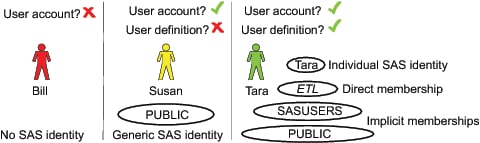Users
In general, each SAS user has identity information in
two distinct realms:
-
In an authentication provider, the user has an account that can access the metadata server.
-
In the SAS metadata, the user has a definition that includes a copy of the account ID with which the user accesses the metadata server.
Coordination between
these two realms establishes a unique SAS identity for each user.
Each SAS identity is based on a match between the following two values:
In the following figure, account refers
to a user account in an authentication provider, and definition refers
to a metadata object that represents the user. Bill cannot log on,
Susan has only the generic PUBLIC identity, and Tara has an individual
SAS identity.
Here are some tips for
working with user definitions:
-
If you find that a user has only the PUBLIC identity even though the user has a user definition, the user's stored account ID might be missing, not accurately entered, or not in the correct format. Passwords and authentication domain assignments are never the cause of this problem. The match is based only on the account ID.