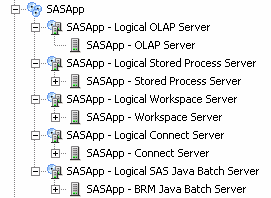Overview of SAS Application Server Components and Their Initial Configuration
About the SAS Application Server Hierarchy
The SAS Deployment Wizard creates metadata definitions
and configuration files for a set of SAS servers that are referred
to collectively as a SAS Application Server. The server hierarchy
includes the following levels:
SAS Application Server
a logical framework
(or server context) under which SAS applications execute. This framework
enables you to specify metadata that applies to all of the logical
servers and servers that the SAS Application Server contains. You
can also attach libraries, schemas, directories, and other resources
that are available to SAS servers, regardless of the type of server.
As a result, you can deploy applications in several modes while ensuring
that applications will execute properly in each mode.
logical servers
a logical framework
within SAS Application Server metadata that contains definitions for
one or more similar servers. A logical server is referenced when an
application requests a specific launch mode, such as interactive or
batch.
servers
specific process instances
that perform the requested work. A server definition contains the
server metadata that is required to connect to a SAS server on a particular
machine. The definition includes details about where the process is
executing and how a client should contact the server, as well as options
that describe how the server should behave.
Note: In the SAS Intelligence Platform,
the term server refers to a program or programs that wait for and
fulfill requests from client programs for data or services. The term
server does not necessarily refer to a specific computer, since a
single computer can host one or more servers of various types.
About the SAS Application Server Components
The most common components of
a SAS Application Server are SAS Workspace Servers, SAS Pooled Workspace
Servers, and SAS Stored Process Servers. An application server can
also contain SAS/CONNECT servers, SAS OLAP Servers, SAS DATA step
batch servers, and SAS Grid Servers. The purpose of each server component
is described in the following table.
SAS Application Server Components