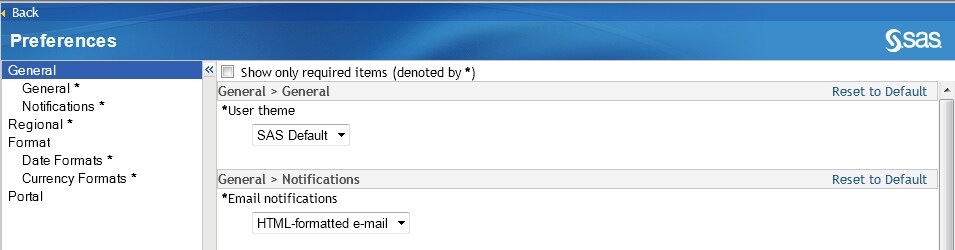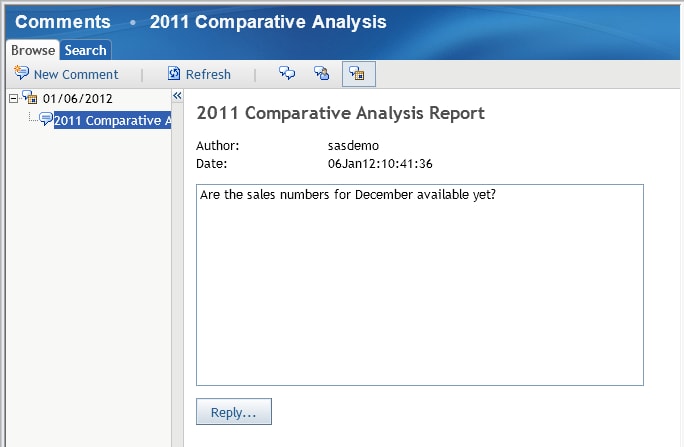SAS Web Infrastructure Platform
About the SAS Web Infrastructure Platform
The SAS Web Infrastructure
Platform is a collection of services and applications that provide
common infrastructure and integration features to be used by SAS Web
applications. These services and applications provide the following
benefits:
For a description of
the SAS Web Infrastructure Platform services and applications, see SAS Web Infrastructure Platform.
SAS Preferences Manager
The
SAS Preferences Manager is a Web application that provides a central
facility for users to manage their preferences and settings.
Users of SAS Information
Delivery Portal can invoke the SAS Preferences Manager from within
the portal. For instructions, see the product Help.
The following figure
shows a generic preferences application. The actual preferences that
are available vary depending on the software that is installed. The
SAS Preferences Manager at your site might have additional settings.
Portal
Specify the position
of the portal navigation bar in the SAS Information Delivery Portal.
You can also specify the sort order for packages that are published
in the portal. You can sort packages in descending order (newest packages
are at the top) or in ascending order (oldest packages are at the
top).
SAS Comment Manager
The SAS Comment Manager can be used
by SAS Web applications to capture user comments. For example, in
SAS Web Report Studio, the File Comments menu item enables
users to add comments to reports and graphs.
Comments menu item enables
users to add comments to reports and graphs.
By default, all users
who can log on to an application that uses the SAS Comment Manager
can view and create comments. As an administrator, you might also
want to edit and delete comments. Editing and deleting comments are
considered administrative functions.
To edit and delete comments,
you must belong to the predefined role, Comments:Administrator. This
role includes the capabilities of editing or deleting comments. Users
that have a need to edit or delete comments should be assigned to
this role.
Note: Due to possible conflicts
that can occur when multiple users delete comments in the same comment
thread, the best practice is to limit the number of users to just
a few.
To edit or delete a
comment, follow these steps:
Copyright © SAS Institute Inc. All rights reserved.