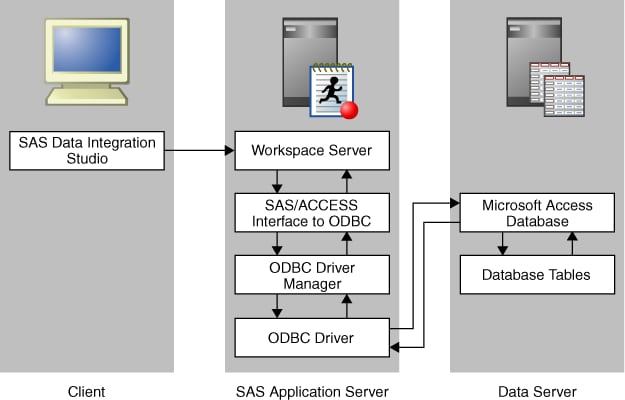Establishing Connectivity to a Microsoft Access Database By Using ODBC
Overview of Establishing Connectivity to a Microsoft Access Database By Using ODBC
The following figure
provides a logical view of using Microsoft Access as a data source
and connecting to the database with a SAS/ACCESS ODBC interface.
Setting up a connection
from SAS to a Microsoft Access database by using ODBC is a three-stage
process:
This example shows the
process for establishing a SAS connection to an Access database. It
assumes that the software for the database has already been loaded
with the standard installation wizard for the database client. In
addition, SAS/ACCESS Interface
to ODBC must be installed on the SAS server that will access the Access
database.
Stage 1: Define the ODBC Data Source
First, you must define the
ODBC data source. To define the ODBC data source on Windows systems,
perform the following steps:
-
Click Add to access the Create New Data Source dialog box. Click the Microsoft Access driver listed in the window (for example, Microsoft Access Driver [*.mdb]). Click Finish to access the ODBC Microsoft Access Setup dialog box.Note: System data sources and user data sources store information about how to connect to the indicated data provider. A system data source is visible to all users with access to the system, including Windows services. A user data source is visible only to a particular user, and it can be used on the current machine only.
Stage 2: Register the Database Server
-
Connection Properties
ODBCAuth(You might need to create a new authentication domain. For more information, see How to Store Passwords for a Third-Party Server in SAS Intelligence Platform: Security Administration Guide.) Click New to access the New Authentication Domain dialog box. Then enter the appropriate value in the Name field and click OK to save the setting.
Stage 3: Register the Database Library
After you have registered
the database server, you can register the database library. To register
the database library, perform the following steps:
-
Examine the final page of the wizard to ensure that the proper values have been entered. Click Finish to save the library settings. At this point, register tables as explained in Registering and Verifying Tables.