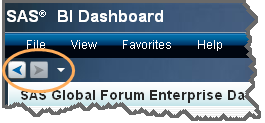Navigate among Multiple Dashboards or Indicators
The navigation controls
enable you to move backward and forward through the dashboards and
indicators that you have opened. The down arrow displays a navigation
history list. The list is not a recently visited list.
Instead, the navigation history list records your flow of navigation.
If you back track from an item, that item is no longer in the navigation
history. For example, suppose that you view three dashboards in the
following order: A, B, and C. Then you click the back arrow to view
dashboard B again. Next, you open dashboard D. Dashboard C is no longer
in the navigation history list. The navigation arrows cannot display
dashboard C either. Dashboard C is no longer in the recorded navigation
flow because you back-tracked from that dashboard.
Note: The navigation history list
does not persist if you log off from the dashboard designer or if
you leave the dashboard designer to use the dashboard portlet and
then return to the dashboard designer. For links that persist, use
the Favorites feature. For more information, see Working with Favorites.