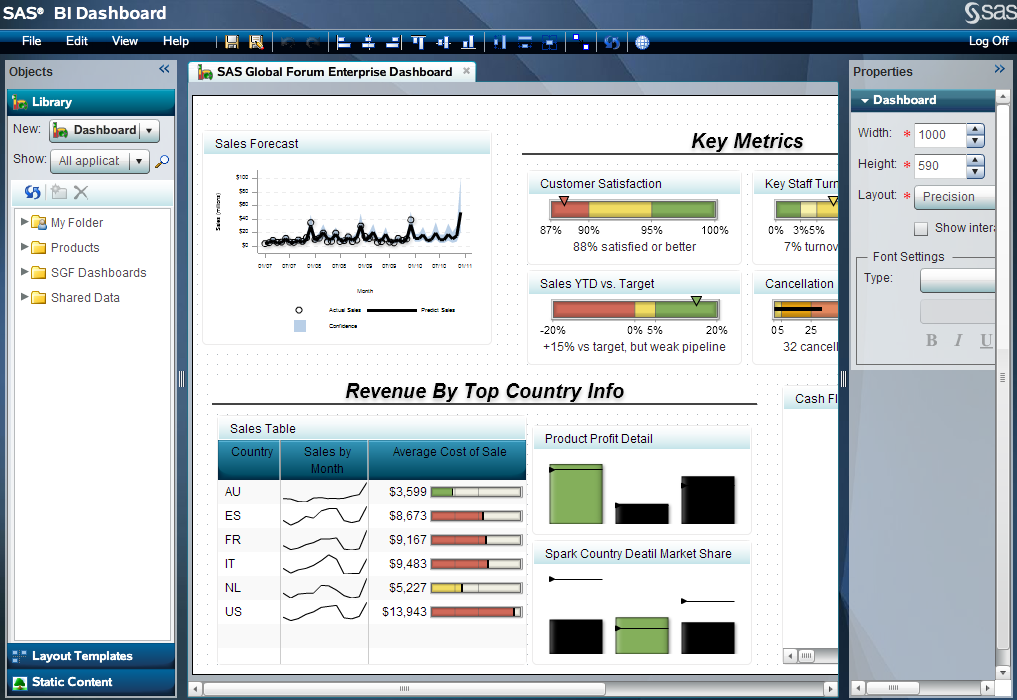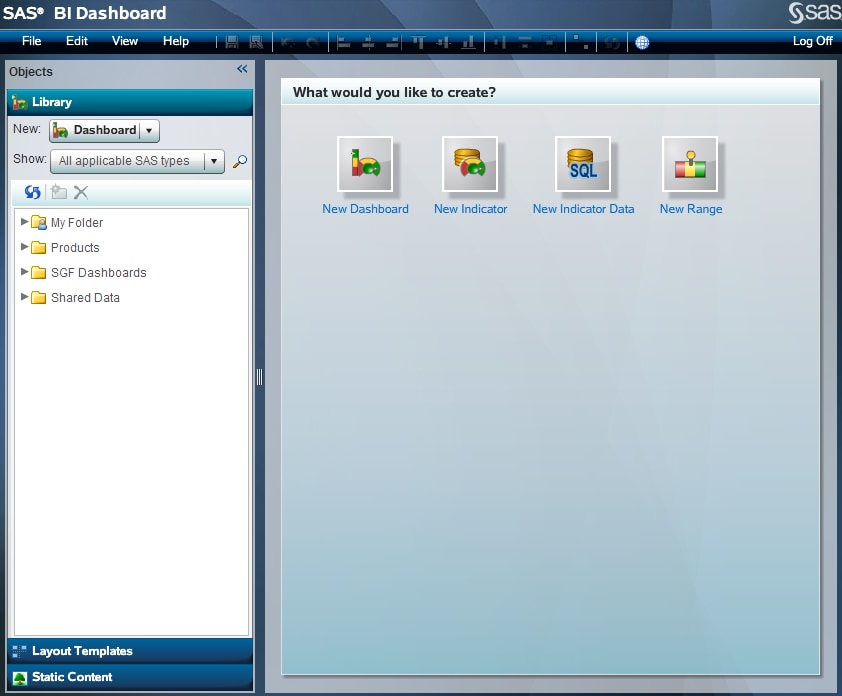The Workflow
Overview
SAS BI
Dashboard has two aspects: the dashboard viewer (used by dashboard
users) and the dashboard designer (used by dashboard administrators).
Generally,
you access dashboards and SAS BI Dashboard from a SAS BI Dashboard
portlet within the SAS Information Delivery Portal. (For more information,
see Getting Started: The SAS Information Delivery Portal.)
Dashboard Users
For more information
about the SAS BI Dashboard portlet and selecting a dashboard, see Working with the SAS BI Dashboard Portlet.
You can
also click  (in the upper right corner of a dashboard) to work
with dashboards in the dashboard viewer, which opens in a separate window.
(in the upper right corner of a dashboard) to work
with dashboards in the dashboard viewer, which opens in a separate window.
The dashboard
viewer opens and displays the dashboard that was displayed in the
SAS BI Dashboard portlet.
The dashboard
viewer enables enhanced functionality. For more information,
see Working with Dashboards and Indicators in the Dashboard Viewer.
Dashboard Administrators
As a dashboard
administrator, you manage dashboards in the dashboard designer of
the SAS BI Dashboard. To start the dashboard designer, click  in a dashboard in a SAS BI Dashboard portlet, or
click Manage Dashboards when displaying dashboards
in the dashboard viewer.
in a dashboard in a SAS BI Dashboard portlet, or
click Manage Dashboards when displaying dashboards
in the dashboard viewer.
When you
start the dashboard designer using either of the previous methods
while viewing a dashboard, the same dashboard is displayed in the
dashboard designer so that you can quickly modify it.
When you
start the dashboard designer using either of the previous methods
while not viewing a dashboard, a default page is displayed in the
dashboard designer.
For more information,
see The Dashboard Designer Window.