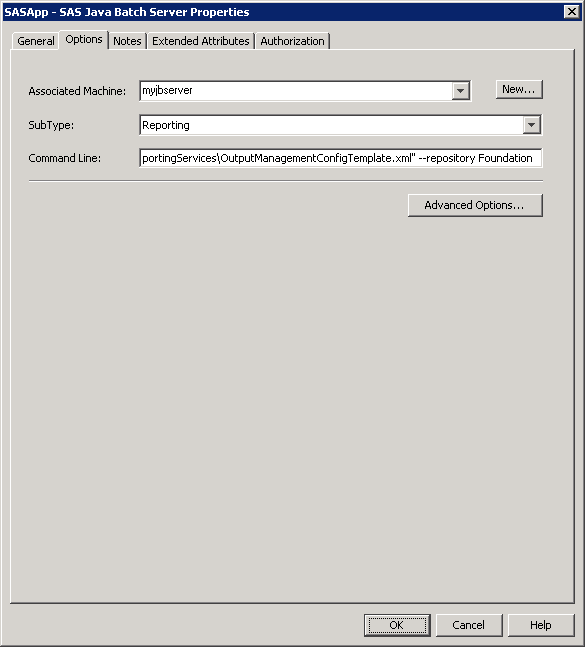The SAS Java Batch Server
If your environment
includes a SAS product that relies on reporting, such as SAS Web Report
Studio, then the SAS Deployment Wizard will have defined a Logical
SAS Java Batch Server and a SAS Java Batch Server as part of your
SAS Application Server. The type of Java Batch Server that the wizard
creates depends on the product configuration and the subtype that
it requires. For example, SAS Web Report Studio requires a Reporting subtype that will execute the
outputgen command.
The properties are explained
in the following list:
Associated Machine
specifies the machine
on which the SAS Java Batch Server is configured. This is also the
machine on which the reports that are being scheduled must reside.
It is not necessarily the machine on which the scheduled job actually
executes. The job executes on the machine where the scheduling server
is running. Ensure that any commands that you store in the batch server
are capable of running on the scheduling server.