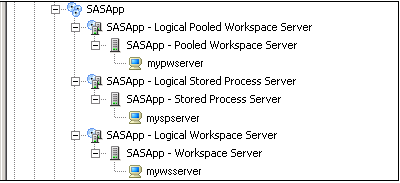Overview of Workspace Servers and Stored Process Servers
SAS Stored Process Servers
SAS Stored
Process Servers interact with SAS by submitting stored processes,
which are SAS programs that are stored and can be submitted by SAS
client applications. You can use stored processes to perform complex
tasks such as analyzing data and creating reports, and then returning
the results to the client or publishing the results to a channel or
repository.
Each stored process
server process handles multiple users, and by default each server
uses multiple server processes or instances. A load-balancing algorithm
distributes client requests between the server processes. For more
information about load balancing, see Overview of Load Balancing.
SAS Workspace Servers
SAS
Workspace Servers interact with SAS by creating a server process for
each client connection. The workspace server process is owned by the
client user who made the server request. Each workspace server process
enables client programs to access SAS libraries, perform tasks by
using the SAS language, and retrieve the results.
In the default
configuration, SAS presents you with a workspace server that is not
pooled (standard workspace server) and a workspace server that is
pooled (pooled workspace server).
For the standard, non-pooled
workspace server, SAS creates a new server process each time that
a client requests a connection. For simple configurations and for
sites that do not place heavy loads on a workspace server, a non-pooled
server might be adequate. In situations where the demands on the workspace
server are greater, you should (depending on which SAS application
you are using) consider configuring the workspace server for either
pooling (Web applications) or load balancing (desktop applications).
In a pooling configuration,
a set of server processes are reused to avoid the processing time
that is associated with starting a new process for each connection.
SAS offers two types of pooling: client-based and server-based. A
pooling configuration can also be shared across multiple machines.
Pooling is recommended if your server supports SAS Web Report Studio
and other Web applications. For more information, see Overview of Pooling.
In a load-balancing
configuration, your workspace server processes are distributed between
multiple machines. Load balancing is recommended if your server supports
applications that submit large jobs, such as SAS Data Integration
Studio. For more information, see Overview of Load Balancing.
SAS Pooled Workspace Servers
SAS
Pooled Workspace Servers are workspace servers in every respect except
that these servers automatically use pooling and load balancing. Like
a standard workspace server, each pooled workspace server enables
client programs to access SAS libraries, perform tasks by using the
SAS language, and retrieve the results. For more information, see How Server-side Pooling Works.
The Default Stored Process Server and the Workspace Servers
When
the installer at your site runs the SAS Deployment Wizard, that person
defines metadata for a SAS Application Server.
Usually, your application
server contains a stored process server, a workspace server, and a
pooled workspace server.
The initial stored process
server is configured as a load-balancing server named by default SASApp
- Stored Process Server. By default, the stored process
server definition includes three MultiBridge connections.