Source Window
The Source window provides a text editor for creating and editing SAS Component Language (SCL) programs.
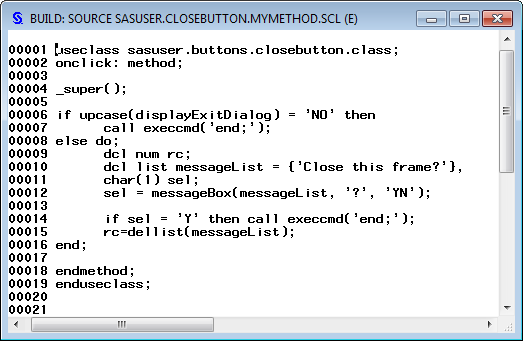
As a component developer, you can open the Source window by
-
double-clicking an existing SCL entry in the SAS Explorer
-
creating a new SCL entry via the SAS Explorer
-
creating a new SCL entry via the BUILD command (for example,
build work.a.a.scl) -
issuing the SOURCE command from a FRAME or PROGRAM entry
For more information about editing SCL programs, see Implementing Methods with SCL.
Copyright © SAS Institute Inc. All Rights Reserved.
Last updated: May 27, 2017