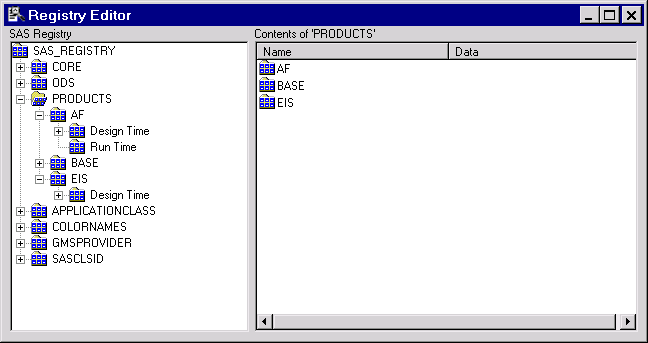SAS Registry Editor
Introduction
Keys and Key Values
Values in the registry
are stored in keys. Keys look like folders in the SAS Registry Editor,
and appear on the left hand side (the tree view) of the window. The
values stored in the currently selected key are displayed on the right
hand side (the list view) of the window. If a key contains only subkeys,
it has a plus sign (+) next to its folder.