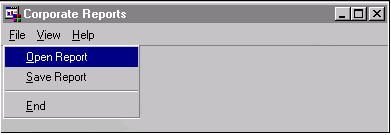Implementing Custom Menus
Introduction
Using the PMENU Procedure to Create Menus
To create the
structures and commands associated with your menu, you submit a source
program that contains PMENU procedure statements. Because the source
statements that are used to create a PMENU entry are not accessible
in the PMENU catalog entry, you should save the statements in your
development catalog as a SOURCE entry.
Consider the following
example:
proc pmenu catalog=sasuser.corprpts;
menu main;
item 'File' menu=menuFile mnemonic='F';
item 'View' menu=menuView mnemonic='V';
item 'Help' menu=menuHelp mnemonic='H';
menu menuFile;
item 'Open Report' selection=fileOpen mnemonic='O';
item 'Save Report' selection=fileSave mnemonic='S';
separator;
item 'End';
selection fileOpen 'openrpt';
selection fileSave 'saverpt';
menu menuView;
item 'View Table' selection=viewTbl mnemonic='T';
item 'Options' selection=viewOpts mnemonic='p';
selection viewTbl 'afa c=mylib.mycat.view.frame';
selection viewOpts 'afa c=mylib.mycat.options.frame';
menu menuHelp;
item 'Contents' selection=helpCont mnemonic='C';
item 'About...' selection=helpAbt mnemonic='A';
selection helpCont 'wbrowse "http://myintranet.com/help.htm"';
selection helpAbt 'afa c=mylib.mycat.about.frame';
run;
quit;In this example,
In the PMENU example,
the menuFile menu contains two SELECTION statements that issue the
custom commands
openrpt and saverpt. Your frame SCL program can process commands
that are not valid SAS commands if
For example, the SCL
program for the frame associated with MAIN.PMENU could include the
following code:
dcl char(8) command;
INIT:
control always;
return;
MAIN:
command=lowcase(word(1));
if command='openrpt' then do;
/* ...SCL to open reports... */
call nextcmd();
end;
else if command='saverpt' then do;
/* ...SCL to save reports... */
call nextcmd();
end;
return;