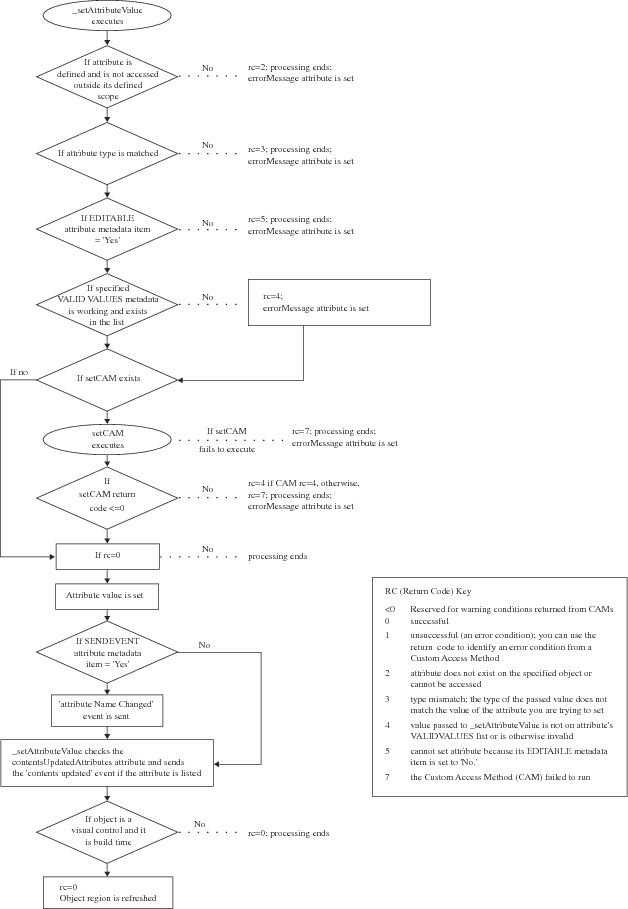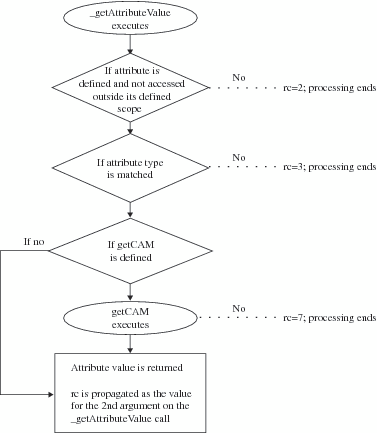Attributes
Introduction
Attributes are the properties that specify the information
associated with a component, such as its name, description, and color.
Each attribute includes metadata information such as Type, Value,
and Scope. You can define and modify attributes for a class with the
Class Editor. You can define, modify, and create links between attributes
of an instance with the Properties window.
Attributes are divided
into categories such as the “Appearance” category, which
contains attributes that control color and outline type. These categories
make it easier to view and find related items.
For example, the Push
Button Control has an attribute named
label that specifies the text displayed on the button. You can create
two instances of the Push Button Control on your frame and have one
display “OK” and the other display “Cancel,”
simply by specifying a different value for the label attribute of each instance.
Attribute Metadata
label attribute, execute code
similar to the following:init:
DCL num rc;
DCL list metadata;
DCL object obj;
obj=loadclass('sashelp.classes.pushbutton_c.class');
rc=obj._getAttribute('label',metadata);
call putlist(metadata,'',3);
return;The following attribute
metadata is returned:
(NAME='label' INITIALVALUE='Button' STATE='N' TYPE='Character' DESCRIPTION='Returns or sets the text displayed as the label' CATEGORY='Appearance' AUTOCREATE='' SCOPE='Public' EDITABLE='Yes' LINKABLE='Yes' SENDEVENT='Yes' TEXTCOMPLETION='No' HONORCASE='No' GETCAM='' SETCAM='' EDITOR='' VALIDVALUES='' CLASS=4317 )
The attribute metadata
list contains the following named items:
specifies whether the
attribute is new (N), inherited (I) from another class, overridden
(O), or a system (S) attribute. System attributes are supplied by SAS/AF software. The only item
in a system attribute's metadata list that you can modify is its Initial
Value.
specifies whether the
attribute is automatically created and deleted by SAS/AF software. This item applies only to
attributes of type list (L) and specific objects (O:classname). By
default, the value is 'Yes,' which indicates that SAS/AF will create
the list or instantiate the object when the object that contains the
attribute is instantiated. SAS/AF will also delete the list or terminate
the object when the object that contains the attribute is terminated.
If the value is 'No,' then it is the responsibility of the SCL developer
to control the creation and deletion of the attribute.
specifies which class
methods have permission to get or set the value of the attribute.
Valid values are Public | Protected | Private.
indicates whether an
attribute can be modified or queried.
-
If Scope='Private' and Editable='No', then the attribute value can be queried only from methods in the class on which it is defined, but it cannot be set by the class. Subclasses cannot access these attributes, nor can a frame SCL program. This combination of metadata settings creates a private, pre-initialized, read-only constant.
specifies whether an
attribute can obtain its value from another attribute via attribute
linking. Valid values are 'Yes' | 'No'. Only public attributes are
linkable.
specifies whether an
event should be sent when an attribute is modified. See Events for details.
When SendEvent='Yes', SAS/AF software registers an event
on the component. For example, the
textColor attribute has an associated event named “textColor Changed”.
You can then register an event handler to trap the event and conditionally
execute code when the value of the attribute changes.
If you change the SendEvent
value from 'Yes' to 'No', and if Linkable='Yes', you must send the
“attributeName Changed” event programmatically with
the attribute's setCAM in order for attributes that are linked to
this attribute to receive notification that the value has changed.
If the linked attributes do not receive this event, attribute linking
will not work correctly. In the previous example, the setCAM for the
textColor attribute would use the _sendEvent method
to send the “textColor changed” event.
specifies the set of
valid values for a character attribute. Use blanks to separate values,
or, if the values themselves contain blanks, use a comma as the separator.
For example:
ValidValues='North South East West' ValidValues='North America,South America,Western Europe'
If Type='C' and a list
of valid values has been defined, the values are displayed in a drop-down
list for the attribute's Initial Value cell in the Class Editor and
for the attributes Value cell in the Properties window.
ValidValues is also
used as part of the validation process that occurs when the value
is set programmatically using dot notation or the _setAttributeValue
method. For more information on how the ValidValues list is used as
part of the validation process, see Validating the Values of Character Attributes.
You can also specify
an SCL or SLIST entry to validate values by starting the ValidValues
metadata with a backslash (\) character, followed by the four-level
name of the entry. For example:
ValidValues='\sashelp.classes.ItemsValues.scl';
Note: If you use an SLIST entry
for validation, all items in the SLIST must be character values. If
you use an SCL entry for validation, you must ensure that the SCL
entry returns only character items.
For more information
on how to use an SCL entry to perform validation, see Validating the Values of Character Attributes.
specifies a FRAME,
PROGRAM, or SCL entry that enables a user to enter a value (or values)
for the attribute. If supplied, the editor entry is launched by the Properties window when a user clicks the ellipsis button
(...) in the Value cell or the Initial value cell in the Class Editor.
The value that is returned from the editor sets the value of the attribute.
For more information, see Assigning an Editor to an Attribute.
specifies whether user-supplied
values for the attribute are matched against items in the ValidValues
metadata for text completion. This item is valid only if the attribute
is Type='C' and a ValidValues list exists. For example, if ValidValues='Yes
No' and the user types 'Y', the value 'Y' becomes 'Yes' and appears
in the input area.
specifies whether user-supplied
values must match the case of items in the ValidValues list in order
to constitute a valid input value. This item is valid only if the
attribute is Type='C' and a ValidValues list is defined.
specifies the custom
access method for retrieving the attribute's value (GETCAM). For information
on how to assign a CAM, see Assigning a Custom Access Method (CAM) to an Attribute.
specifies the custom
access method for setting the attribute's value (SETCAM). For information
on how to assign a CAM, see Assigning a Custom Access Method (CAM) to an Attribute.
(optional) specifies
a logical grouping for the attribute. This item is used for category
subsetting in the Class Editor or for displaying related attributes
in the Properties window. For example, the Properties window displays the following attribute categories
for components that are supplied by SAS:
is used only if an
instance variable (IV) is linked to the attribute. (See the IV metadata
item below.) This metadata item exists to support legacy class information
only. When an IV is linked to an attribute, the attribute's value
persists on the IV itself instead of on the attribute. If automatic
is set to 'Yes,' then the IV is an automatic instance variable as
defined in SAS/AF
specifies the name
of an instance variable on which the attribute value is stored. This
metadata item exists to support legacy class information only. Components
that are based on the SAS Component Object Model (SCOM) architecture
do not use instance variables. It is recommended that you avoid using
instance variables.
Attribute Values and Dot Notation
When you use dot notation in SCL to change or query
an attribute value, SAS/AF software translates the statement to a
_setAttributeValue method call (to change the value) or to a _getAttributeValue
method call (to query the value). These methods are inherited from
the Object class and provide the basis for much of the behavior of
attributes.