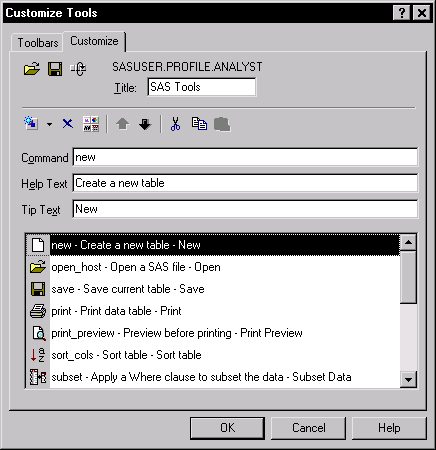Customize Tab
Click on the Customize tab to add or remove tasks from the toolbar, change the order of the icons, change the ScreenTip associated with an icon, or change the icon that is associated with a task.
Figure 17.2: Customize Tab
For more information about editing the Toolbar, click on the Help button in the Customize Tools dialog.
In order to add a task to the toolbar, you need to know the Analyst command for that task. The following tables list the command that is associated with each task.
Table 17.1: File Commands
| Task |
Command |
| New |
NEW |
| Close |
END |
| Open |
OPEN_HOST |
| Open By SAS Name |
OPEN_SAS |
| Open With New Query |
QUERY_WINDOW |
| Open With Existing Query |
QUERY_LIST |
| Save |
SAVE |
| Save As |
SAVEAS_HOST |
| Save As By SAS Name |
SAVEAS_SAS |
| Projects |
|
| New |
NEW_PROJECT |
| Open |
OPEN_PROJECT |
| Save |
SAVE_PROJECT |
| Save As |
SAVE_PROJECT_AS |
| Delete |
DELETE_PROJECT |
| Print Preview |
PRINT_PREVIEW |
| Print Setup |
PRINT_SETUP |
| Print |
PRINT |
Table 17.2: Edit Commands
| Task |
Command |
| Insert Columns |
ADDCOLS |
| Add Rows |
ADDROWS |
| Duplicate |
DUPLICATE |
| Delete |
DELETE |
| Rename |
RENAME |
| Mode |
|
| Browse |
BROWSE_MODE |
| Edit |
EDIT_MEMBER_MODE |
| Shared Edit |
EDIT_RECORD_MODE |
Table 17.3: View Commands
| Task |
Command |
| Columns |
|
| Move |
MOVE_COLS |
| Hide |
HIDE_COLS |
| Unhide |
UNHIDE_COLS |
| Hold |
HOLD_COLS |
| Labels |
SHOW_LABELS |
| Table Attributes |
TABATTRS |
Table 17.4: Tools Commands
| Task |
Command |
| Titles |
STITLES |
| Sample Data |
SAMPLE_DATA |
| Viewer Settings |
PREFS |
| Graph Settings |
GRAPH_PREFS |
| New Library |
LIB_ASSIGN |
Table 17.5: Data Commands
| Task |
Command |
| Filter |
|
| None |
SUBSET_CLEAR |
| Subset Data |
SUBSET |
| Sort |
SORT_COLS |
| Transform |
|
| Compute |
COMPUTED_COLUMN |
| Rank |
RANK |
| Standardize |
STANDARDIZE |
| Recode Values |
RECODE_VALUES |
| Recode Ranges |
RECODE_RANGES |
| Convert Type |
CONVERT_TYPE |
| Log(Y) |
TRN_LOG |
| Sqrt(Y) |
TRN_SQRT |
| 1/Y |
TRN_RECIP |
| Y*Y |
TRN_SQUARE |
| Exp(Y) |
TRN_EXP |
| Random Variates |
|
| Normal |
RV_NORMAL |
| Uniform |
RV_UNI |
| Binomial |
RV_BIN |
| Chi-Square |
RV_CHI |
| Poisson |
RV_POIS |
| Beta |
RV_BETA |
| Exponential |
RV_EXP |
| Gamma |
RV_GAMMA |
| Geometric |
RV_GEOM |
| Extreme Value |
RV_EXTREME |
| Summarize By Group |
SUM_BY_GROUP |
| Combine Tables |
|
| Merge By Columns |
MERGE |
| Concatenate By Rows |
CONCATENATE |
| Stack Columns |
STACK |
| Split Columns |
SPLIT |
| Transpose |
TRANSPOSE |
| Random Sample |
RANDSAMP |
| Column Properties |
COLATTRS |
Table 17.6: Reports Commands
| Task |
Command |
| List Data |
LIST_DATA |
| Tables |
TABLES |
Table 17.7: Graphs Commands
| Task |
Command |
| Bar Chart |
|
| Horizontal |
HBAR |
| Vertical |
VBAR |
| Pie Chart |
PIECHART |
| Histogram |
HIST |
| Box Plot |
BOX |
| Probability Plot |
NORMPLOT |
| Scatter Plot |
|
| Two-Dimensional |
SCAT2D |
| Three-Dimensional |
SCAT3D |
| Contour Plot |
CONTOUR |
| Surface Plot |
SURFACE |
Table 17.8: Statistics Commands
| Task |
Command |
| Descriptive |
|
| Summary Statistics |
SUMMARY |
| Distributions |
DISTRIB |
| Correlations |
CORR |
| Frequency Counts |
COUNTS |
| Table Analysis |
TABLANAL |
| Hypothesis Tests |
|
| One-Sample Z-test for a Mean |
HT1Z |
| One-Sample t-test for a Mean |
HT1T |
| One-Sample Test for a Proportion |
HT1P |
| One-Sample Test for a Variance |
HT1V |
| Two-Sample t-test for Means |
HT2T |
| Two-Sample Paired t-test for Means |
HT2PT |
| Two-Sample Test for Proportions |
HT2P |
| Two-Sample Test for Variances |
HT2V |
| ANOVA |
|
| One-Way ANOVA |
ONEANOVA |
| Nonparametric One-Way ANOVA |
NONPARAM |
| Factorial ANOVA |
FACANOVA |
| Linear Models |
LINMOD |
| Repeated Measures |
RMANOVA |
| Mixed Models |
MIXED |
| Regression |
|
| Simple |
SIMPREGR |
| Linear |
LINREGR |
| Logistic |
LOGREGR |
| Multivariate |
|
| Principal Components |
PRINCOMP |
| Canonical Correlation |
CANCORR |
| Survival |
|
| Life Tables |
LIFETEST |
| Proportional Hazards |
PHREG |
| Sample Size |
|
| One-Sample t-test |
SSPMEAN1T |
| One-Sample Confidence Interval |
SSPMEAN1CI |
| One-Sample Equivalence |
SSPMEAN1E |
| Paired t-test |
SSPMEANPT |
| Paired Confidence Interval |
SSPMEANPCI |
| Paired Equivalence |
SSPMEANPE |
| Two-Sample t-test |
SSPMEAN2T |
| Two-Sample Confidence Interval |
SSPMEAN2CI |
| Two-Sample Equivalence |
SSPMEAN2E |
| One-Way ANOVA |
SSPMEAN1A |
| Index |
INDEX |
Table 17.9: Help Command
| Task |
Command |
| Using This Window |
window_help |
Copyright © 2007 by SAS Institute Inc., Cary, NC, USA. All rights reserved.