| Customizing Your Session |
Text Options
Text options control the color, font, and size of any text in the graph.
Click on the Color button to change the color used for text.
Click on the arrow next to Font: to select a text font. Do not pick a font for which no sample text is displayed.
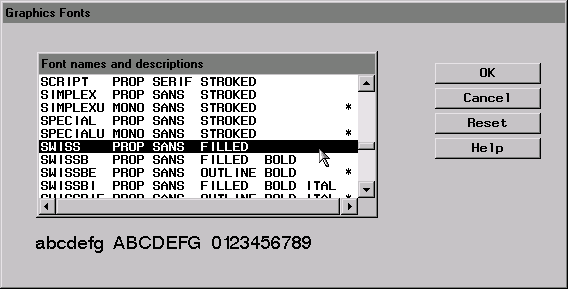 |
Figure 4.9: Graphics Fonts Dialog
Click on the down or up arrow next to Height: to change the text height.
Copyright © 2007 by SAS Institute Inc., Cary, NC, USA. All rights reserved.