| Managing Results in Projects |
Renaming a Folder
To rename a folder within a project, select the folder with the right mouse button, and select Rename ... from the pop-up menu.
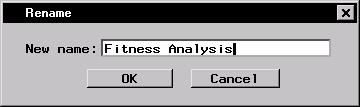 |
Figure 3.3: Rename Dialog
Type the new name of the folder in the New name: field and click OK.
Copyright © 2007 by SAS Institute Inc., Cary, NC, USA. All rights reserved.