| Managing Results in Projects |
Creating a Project
If you do not have any existing projects when you invoke the Analyst application, a new project is automatically created for you. If you already have existing projects, and you want to create a new project, select File ![]() Projects
Projects ![]() New to create a new project. A new project tree is displayed.
New to create a new project. A new project tree is displayed.
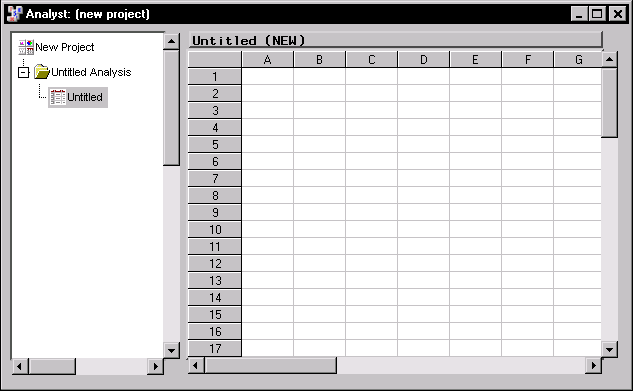 |
Figure 3.1: New Project
A folder named Untitled Analysis that contains a data node named Untitled is automatically created in the new project. You can enter data into the data table, open a SAS data file, or open external data files such as Excel files. If you open data into the data table, the folder name is replaced by the name of the data set that you open. If you enter data into the data table, the folder name is replaced when you save the data set.
Copyright © 2007 by SAS Institute Inc., Cary, NC, USA. All rights reserved.