| Managing Results in Projects |
Saving Text Results
To save code or an analysis result as a file, double-click on a node to open it, and select File ![]() Save As ...
Save As ...
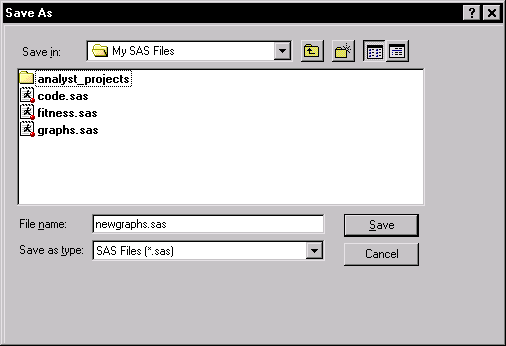 |
Figure 3.6: Saving a Text File
Type a filename in the File name: field, and select a file type. You can also save code or analysis results by selecting a node and selecting Save as ... from the pop-up menu.
Copyright © 2007 by SAS Institute Inc., Cary, NC, USA. All rights reserved.