| The Data Table |
Opening Local Files
The Analyst Application supports many different file formats, including SAS data sets, Excel spreadsheets, Lotus spreadsheets, SPSS portable files, and delimited files. You can open data files from your operating system's directories or folders and bring them into the data table by selecting File ![]() Open ...
Open ...
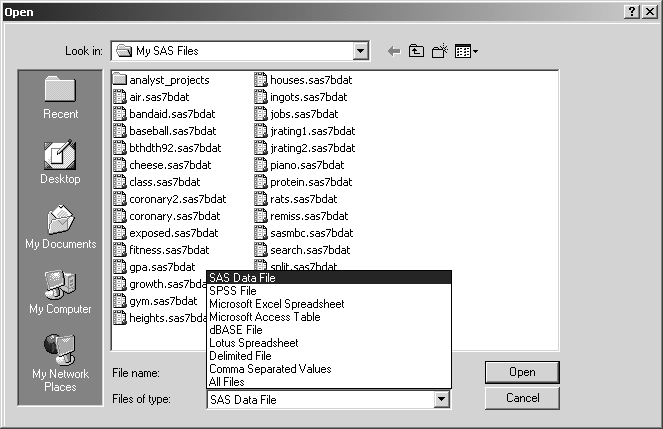 |
Figure 2.2: Open Dialog
In the Open dialog, select a file and click Open to bring the contents of the file into the data table. External files (files that were not created in SAS) opened into Analyst are converted into SAS data sets. The source files are not altered.
Copyright © 2007 by SAS Institute Inc., Cary, NC, USA. All rights reserved.