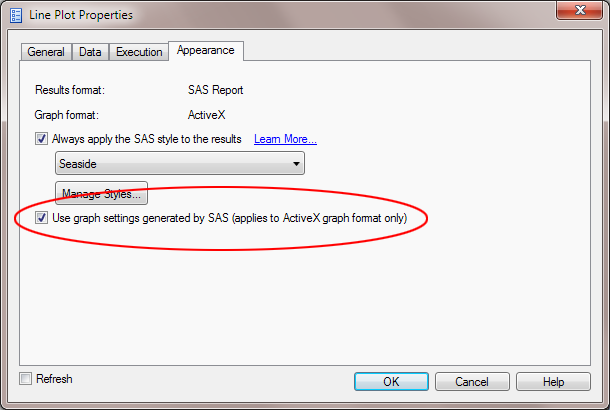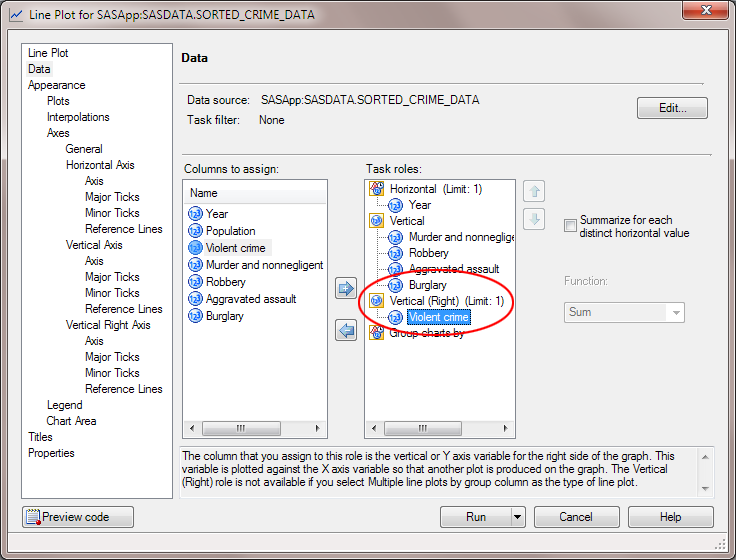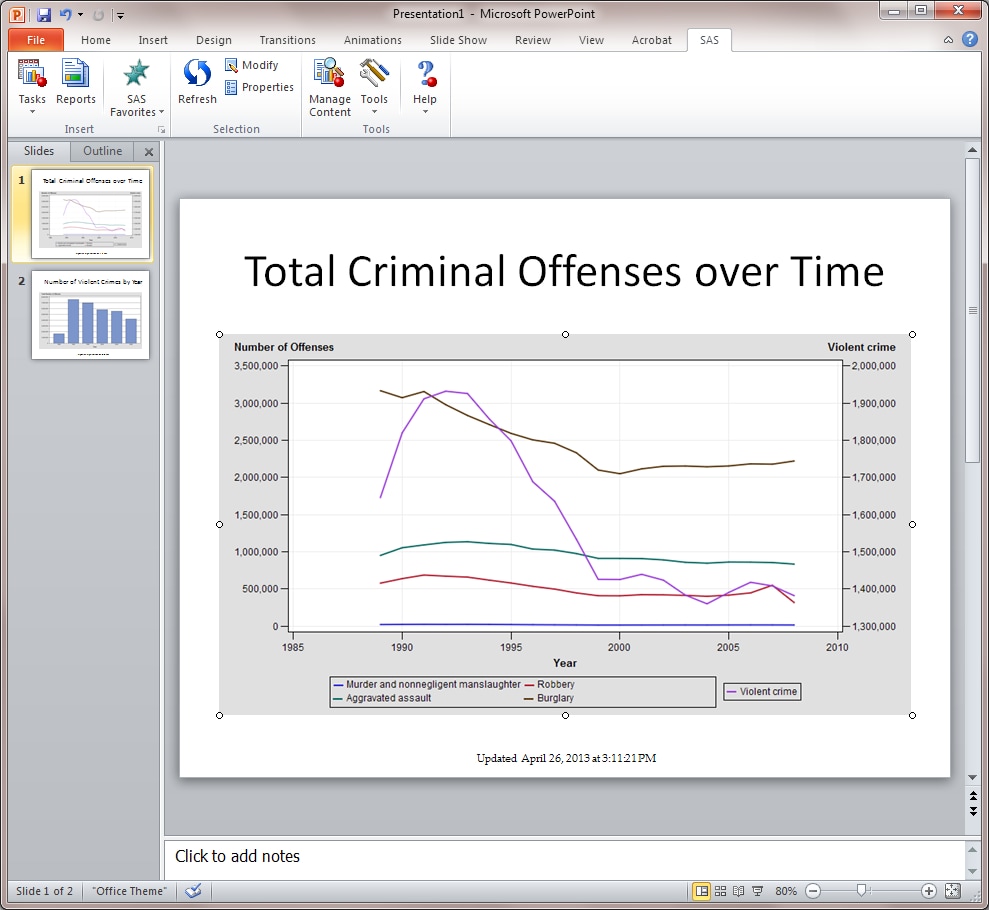Refresh Results in the PowerPoint Presentation
The data source for the Line Plot
task and the Bar Chart Wizard is saved to a permanent location on
the SAS server. Now, this data source is accessible from both Excel
and PowerPoint. Therefore, you can refresh the results of the Line
Plot task and Bar Chart Wizard in PowerPoint to reflect any changes
that were made to the data. You can also modify these tasks to change
your visual output.
To modify the results
of the Line Plot task in PowerPoint:
Copyright © SAS Institute Inc. All rights reserved.