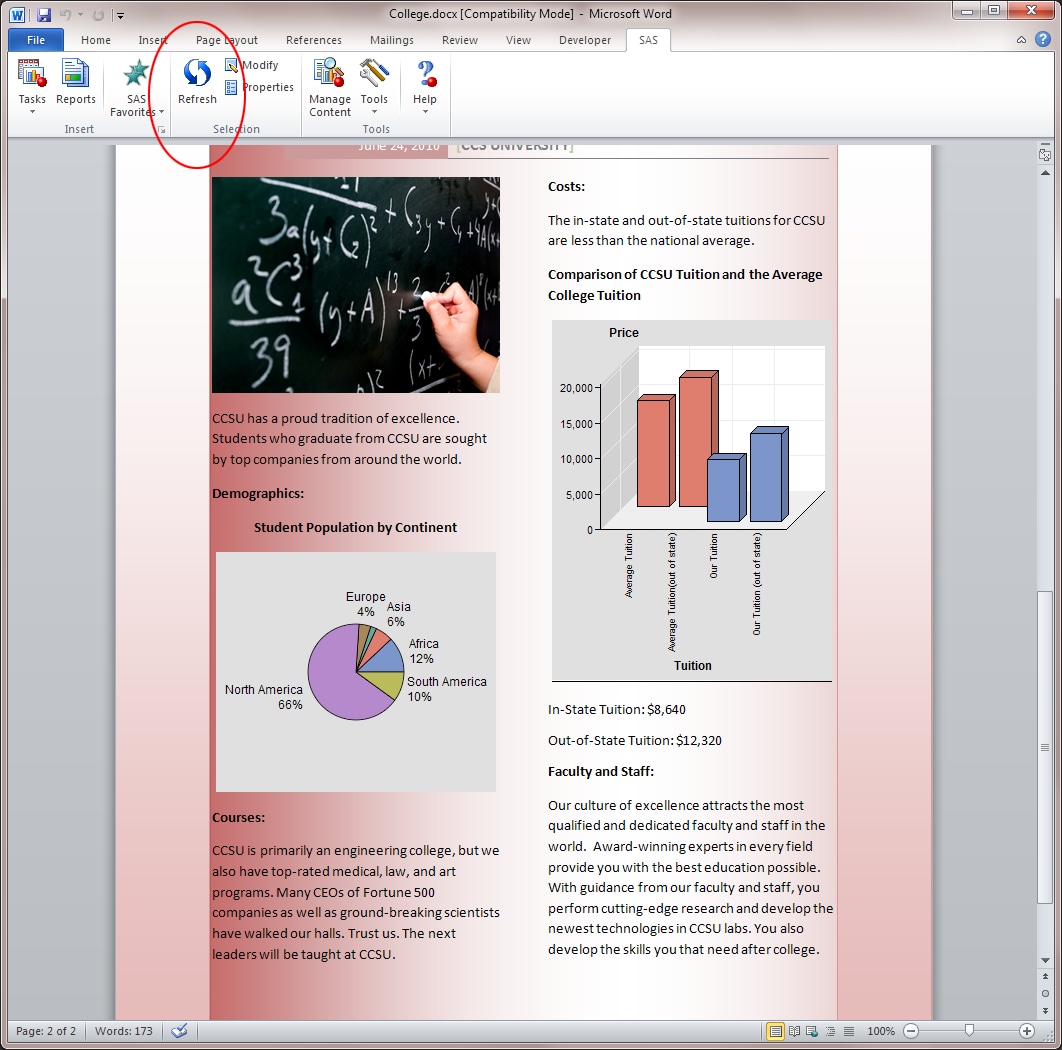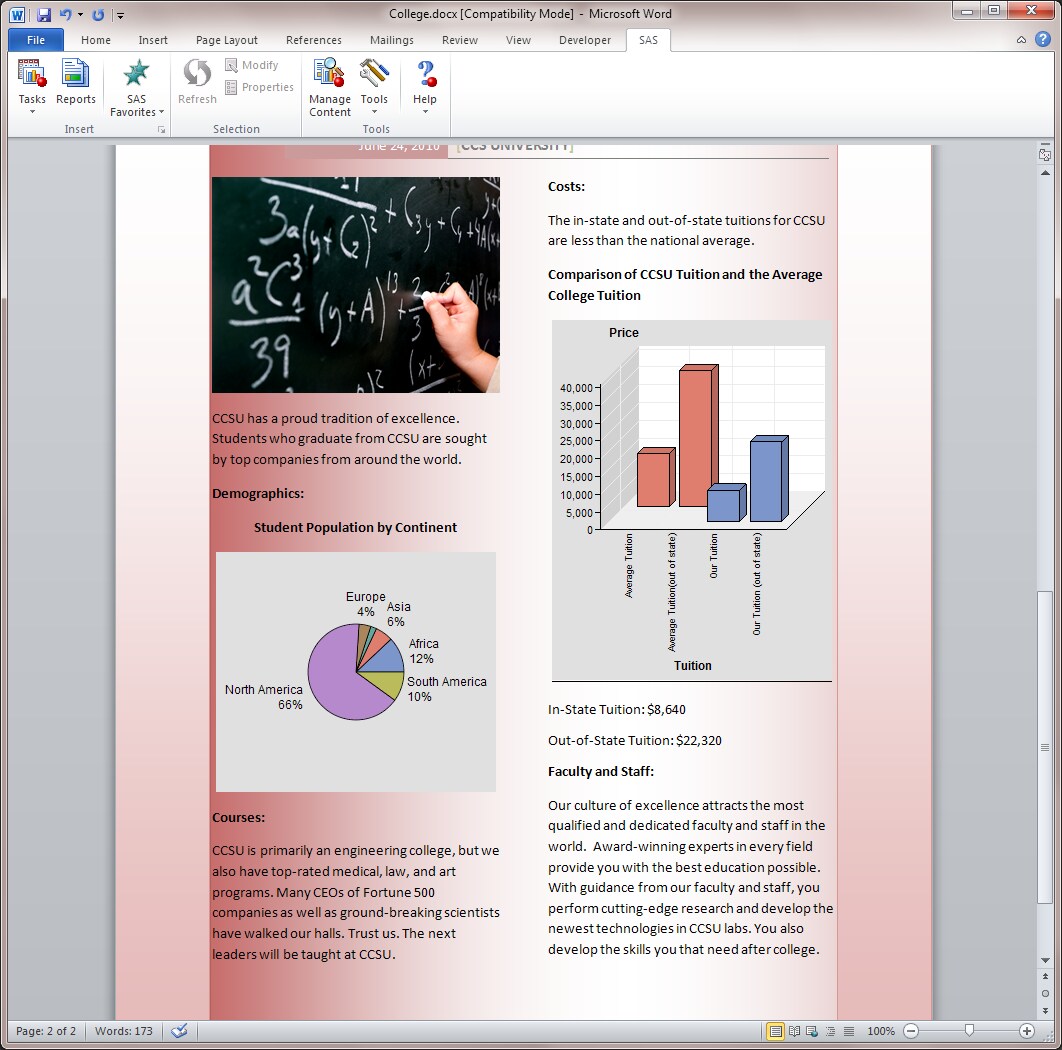Refresh the Tuition Data in the Pamphlet
Now that the data source has been updated to include
the 2013–2014 data, you can refresh the comparison bar chart
in the College.docx document.
Copyright © SAS Institute Inc. All rights reserved.