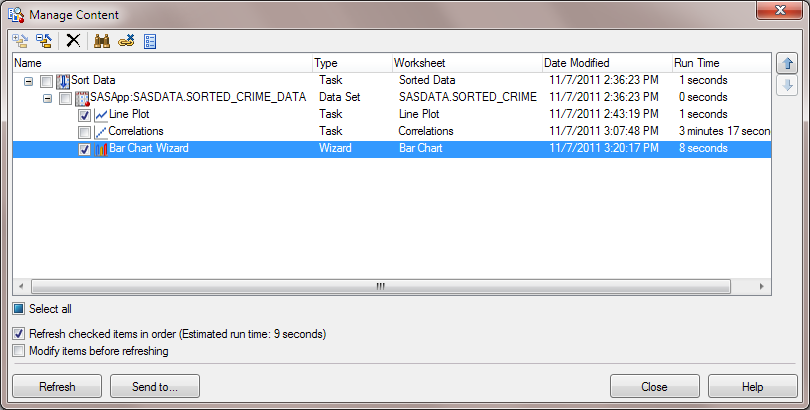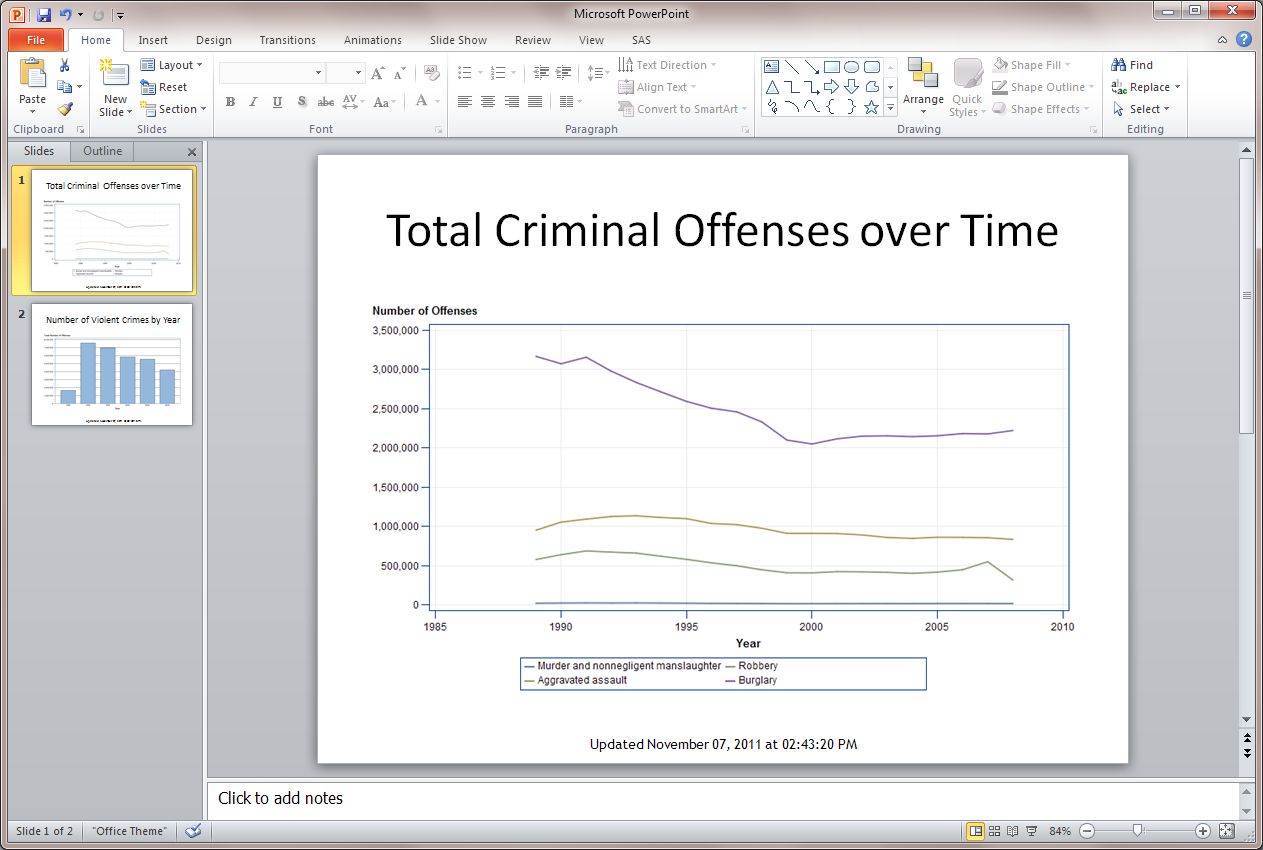Your manager wants to present your findings
in an upcoming management meeting, so he asks you to incorporate the
line plot and bar chart in a PowerPoint presentation. Using the SAS
add-in, you can send SAS content from an Excel worksheet to a PowerPoint
presentation.
To send the line plot
and bar chart to a PowerPoint presentation:
-
On the
SAS tab,
click
Manage Content. The
Manage
Content window appears.
-
Select the check boxes
for
Line Plot and
Bar Chart Wizard.
Click
Send
to. The
Send to Microsoft Office dialog
box appears.
-
Select the
Send
to Microsoft PowerPoint check box. By default, the results
are sent to a new PowerPoint presentation and all of the results are
included in the same presentation.
If Microsoft PowerPoint
is not already running, PowerPoint opens and includes the results
in a new presentation. If PowerPoint is already running, the results
are added to a new presentation. Each result appears on a new slide.
In Microsoft Excel,
click
Close in the
Manage Content window
and save your Excel worksheet.