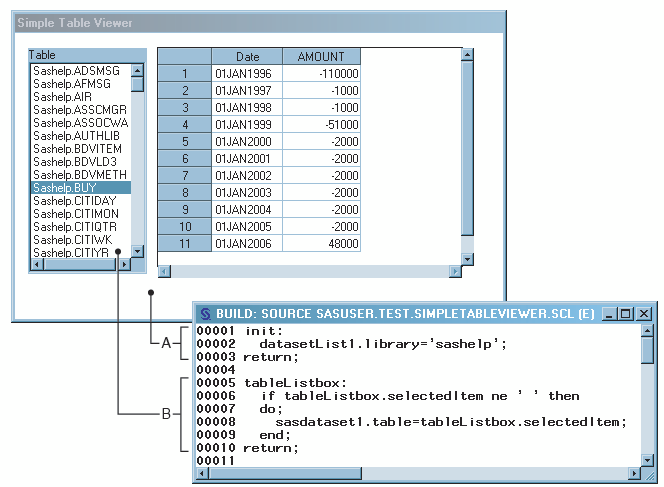SAS Component Language (SCL)
Introduction to SCL
SAS Component Language
(SCL) is the programming language that controls SAS/AF applications (including frames and the controls on
frames).
SCL programs are stored
in SCL entries, separately from frames. Because of this separation,
SCL entries can be accessed by more than one frame, which means that
an SCL program or function can be written once and used many times.
Frame SCL
Frame SCL is an SCL entry
that is associated with a particular frame (and is the only type of
SCL that is used in the example later in this document). Frame SCL
is typically used to control a frame and the components on that frame.
For example, in the
following diagram, the SCL code that is marked 'A' is the
initialization code for the frame, and executes before the frame is
displayed. This code specifies that the model that is associated with
the List Box look in the SASHELP library for tables. The code that
is marked 'B' is executed when a selection is made from
the List Box. When a table is selected, the table is displayed in
the Table Viewer.
You can view
and edit the frame SCL for any frame that you have open and active
by selecting View Frame
SCL, or by selecting Frame
SCL from the frame's pop-up menu.
Frame
SCL, or by selecting Frame
SCL from the frame's pop-up menu.
Although you can open
and edit frame SCL just as you can an SCL program that is not associated
with a frame, you should only compile frame
SCL from its associated frame (see Compiling Applications for more information).
When Frame SCL Is Not Required
A frame does not require an
SCL program. Some components that you can add to a frame are designed
to perform tasks without additional SCL code. For example, you can
add a Push Button control to a frame and set its commandOnClick attribute
to end; (with the semicolon).
The result is that when a user clicks the button, the END command
executes, closing the frame that the button is on. Instead of compiling
a frame that has no SCL code (which will produce an error), just save
it.
Copyright © SAS Institute Inc. All rights reserved.