| Split-Plot Designs |
Creating a Split-Plot Design
In ADX, creating a split-plot design is similar to creating a two-level design. To create a split-plot design for tablet formulation experiment, follow these steps:
- Create a new split-plot design.
- Define the two whole-plot and four subplot factors.
- Select the design with the right defining contrasts. This example uses a full factorial split-plot design.
To create a split-plot design, select File ![]() Create New Design
Create New Design ![]() Split-plot from the ADX desktop. Alternatively, you can click the Split-Plot Design icon
Split-plot from the ADX desktop. Alternatively, you can click the Split-Plot Design icon ![]() on the toolbar. The main design window will appear.
on the toolbar. The main design window will appear.
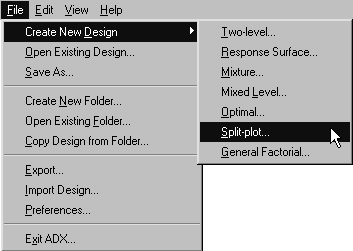
|
Defining Variables
Selecting a Design
Copyright © 2008 by SAS Institute Inc., Cary, NC, USA. All rights reserved.