| Mixture Designs |
Defining Variables
To define the mixture factors, follow these steps:
- Select File
 Create New Design
Create New Design  Mixture from the ADX desktop or click the Mixture tool button
Mixture from the ADX desktop or click the Mixture tool button  .
.
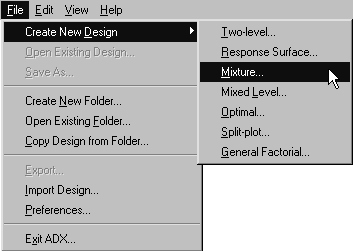
- Click Define Variables.
- Click Library on the Mixture Variables tab to take advantage of the fact that the factors are already defined in the factor library. Otherwise, you would need to enter the factor information directly in the Define Variables window.
- Select PROP, STY, and ETH.
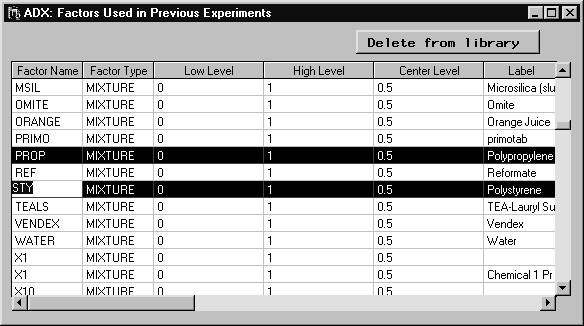
- Close the Factors Used in Previous Experiments window.
- Click the Response tab in the Define Variables window.
- Select the Y1 cell and type ELONG.
- Click OK to close the Define Variables window, and click Yes to save the changes.
Copyright © 2008 by SAS Institute Inc., Cary, NC, USA. All rights reserved.