| Mixed-Level Designs |
Creating an Inner Array Design
Use a mixed-level design for the control factors, since there are three levels for each of the four control factors. Follow these steps:
- Select File
 Create New Design
Create New Design  Mixed Level from the ADX desktop or click the Mixed-Level Design icon
Mixed Level from the ADX desktop or click the Mixed-Level Design icon  on the toolbar.
on the toolbar.
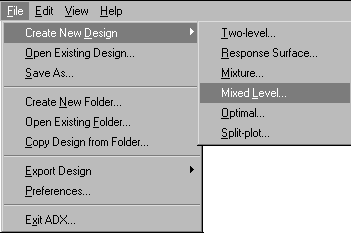
- In the Mixed-Level Design window, click Define Variables.
- Click Add and select Add qualitative factor variable
 3.
3.
- Repeat step 3 three more times to add the remaining factors.
- Type in the factor names and levels from Table 9.1. Your Define Variables window should look as follows:
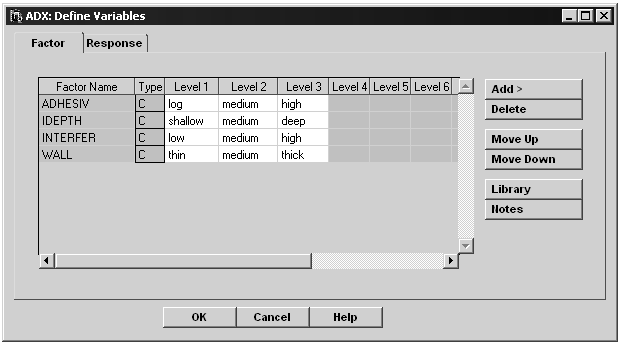
- Click OK to return to the Mixed Level Design window.
To add the response, click the Response tab. Change the name of Y1 to Force and return to the main design window.
To select the design, follow these steps:
- Click Select Design.
- Select the L9 Array design for 4 factors, all with 3 levels.
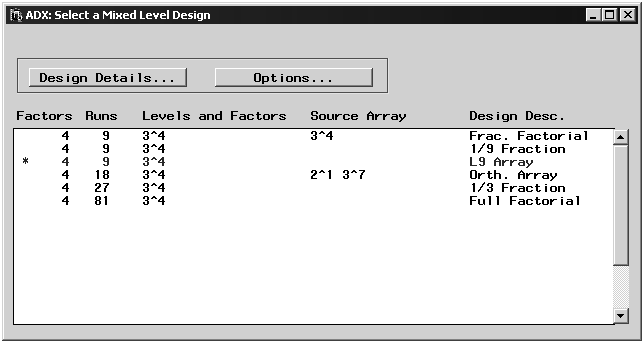
Close the Create Mixed Level Design window. The design for the inner array will be displayed in the Mixed Level Design design window.
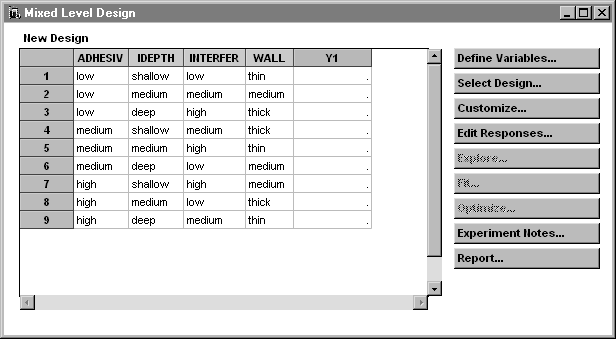
|
Copyright © 2008 by SAS Institute Inc., Cary, NC, USA. All rights reserved.