| Special Topics |
Adding Optimal Runs
If the two-level design is not Resolution 3, or if folding over a design is infeasible, you can use the optimal design approach to add the runs needed to break particular alias strings. This technique requires you to be familiar with the alias strings of the design; see Chapter 4 for more information. You should also know which effects are active before adding optimal runs.
The advantages of this approach are its flexibility (you can choose exactly which effects to free) and its efficiency (the least number of runs possible are used). The disadvantage is the danger of unnoticed influences from effects that are still aliased. You should use this technique with caution.
An example of a ![]() design named Design Augmentation Example is included with the sample designs. As described by Barker (2001), the response for this experiment follows the deterministic model
design named Design Augmentation Example is included with the sample designs. As described by Barker (2001), the response for this experiment follows the deterministic model ![]() .
.
Open the example, and click Design Details. The Alias Structure tab shows that the six two-factor interactions are paired in three alias strings. One of the strings includes ![]() . If you suspect that one or both of these effects are active, then you need to augment the design to break this alias string, as follows:
. If you suspect that one or both of these effects are active, then you need to augment the design to break this alias string, as follows:
- Close the design to return to the ADX desktop.
- Click the Design Augmentation Example design, right-click, and select Augment to open the Design Augmentation wizard.
- Select Add runs to estimate certain effects and click Next.
- The wizard now shows the design details you saw before. Continue to the next page of the wizard.
- The third page shows the original design. Continue to the next page of the wizard.
- The fourth page directs you to select the model you want to fit. To disentangle selected effects, click the down arrow and select User defined from the list.
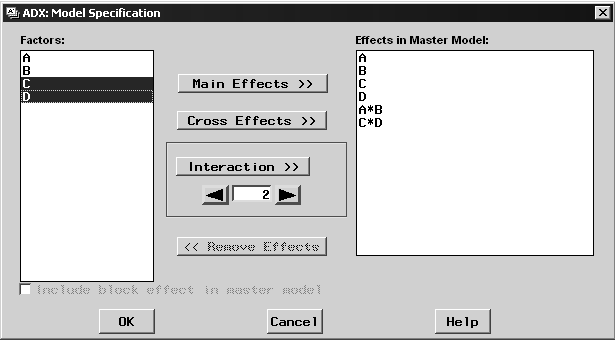
- Now select the interaction effects (
 and
and  ) you want to disentangle:
) you want to disentangle:
- Select
 and
and  by holding down the CTRL key and clicking, and then click Cross Effects. This adds the
by holding down the CTRL key and clicking, and then click Cross Effects. This adds the  interaction to the model.
interaction to the model.
- Select
 and
and  by holding down the CTRL key and clicking, and then click Cross Effects. This adds the
by holding down the CTRL key and clicking, and then click Cross Effects. This adds the  interaction to the model.
interaction to the model.
- Click OK to return to the Design Augmentation wizard.
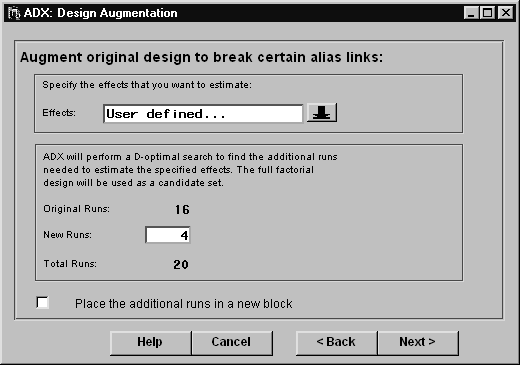
- Select
- The next page shows the new design. Continue to the next page of the wizard.
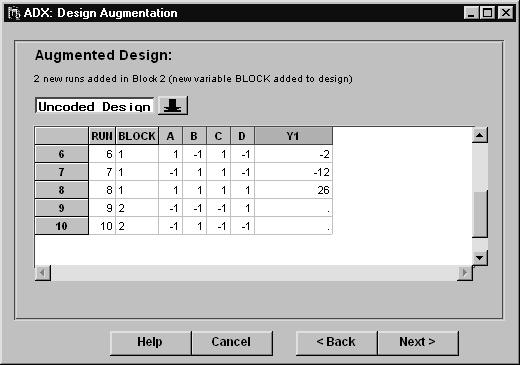
- The last page of the augmentation wizard directs you to name the new design. Augmentation leaves your original design untouched. Click Finish to save the new design on the ADX desktop.
Open the new design and click Design Details. Click the Alias Structure tab. Notice that ![]() and
and ![]() are now on separate lines.
are now on separate lines.
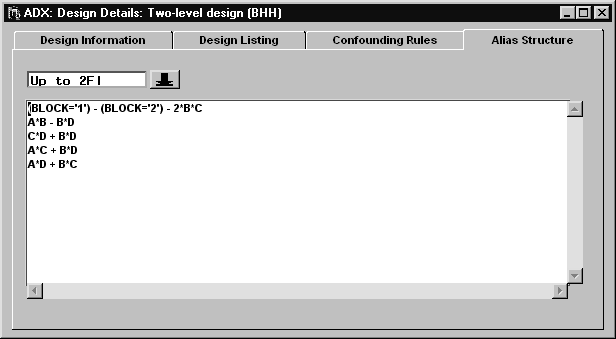
|
The alias structure of a nonorthogonal design such as this one is not as easy to interpret as that of an orthogonal design. ADX shows the expected value of the estimate of the first effect in each string. The expected value of the estimate of ![]() in the original design was
in the original design was ![]() (in the absence of three or more factor interactions). Now, since
(in the absence of three or more factor interactions). Now, since ![]() and all higher-order interactions are inactive in the underlying model, the expected value of the estimate of
and all higher-order interactions are inactive in the underlying model, the expected value of the estimate of ![]() is the effect
is the effect ![]() . Likewise, for
. Likewise, for ![]() the expected value of the estimate of
the expected value of the estimate of ![]() is
is ![]() .
.
Before running the augmented design, make sure that its aliasing structure is appropriate.
Copyright © 2008 by SAS Institute Inc., Cary, NC, USA. All rights reserved.