| Special Topics |
Augmenting Designs
In some cases, a two-level design might not yield enough information to optimize the factor settings, or you might have reason to believe that higher-order effects are present after the preliminary experiment has been run. ADX provides a design augmentation facility to accommodate these situations:
- From the ADX desktop, select the design you want to augment.
- Right-click on the design and select Augment.
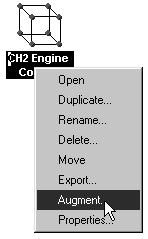
|
ADX presents four techniques for augmenting designs, as shown in the following Design Augmentation window:
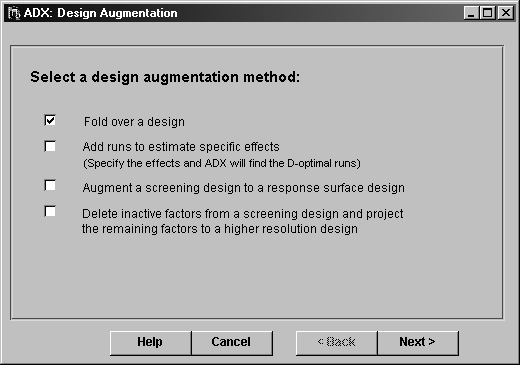
|
The augmentation methods are as follows:
- Fold over the design.
- Add runs to estimate certain effects.
- Augment a screening design to a response surface design.
- Delete inactive factors.
For each augmentation method, you are given the opportunity to review important details and the design listing for the augmented design. You will also have the option to add the new runs in a block, which is useful, for example, if a new batch has to be prepared for the new runs, or if the runs are done on a different day or a different machine.
The original unaugmented design is untouched and remains unaffected by the augmentation process. The augmented design, consisting of a copy of the original design together with the new runs, will be saved as a new design. The name of the new design will be the old design name with the suffix "(Augmented)." Double-click the new design and click Edit Responses to add the response values for the new runs.
For folded-over designs and designs augmented through the optimal design interface, and also for designs with some factors deleted, the exploration, analysis, and optimization of the new design are the same as for the old design. For a design augmented to a response surface design, the tools for response surface analysis are available as if it were a newly created response surface design.
Copyright © 2008 by SAS Institute Inc., Cary, NC, USA. All rights reserved.