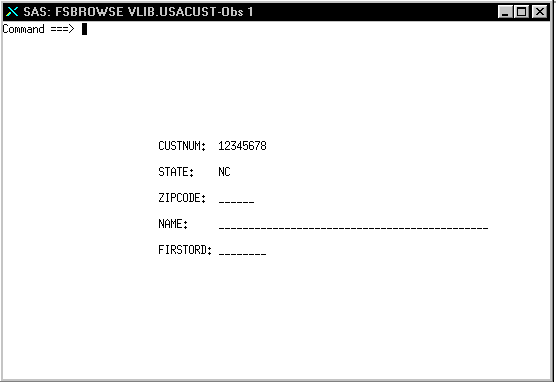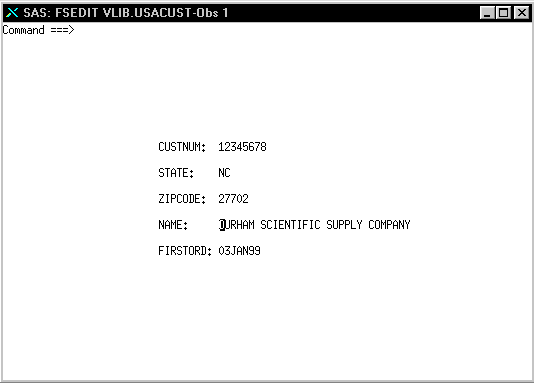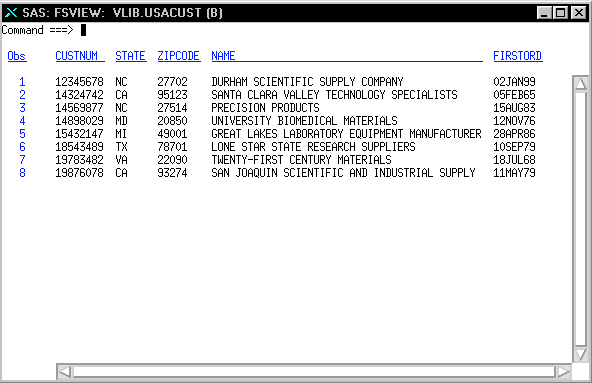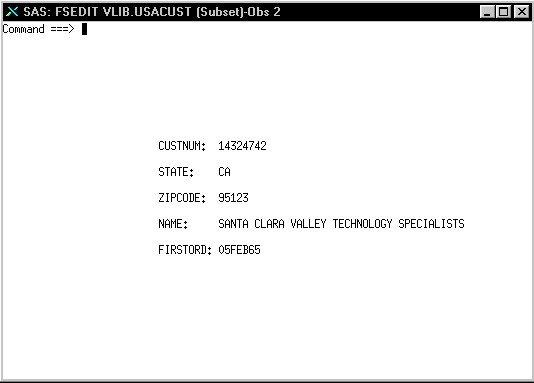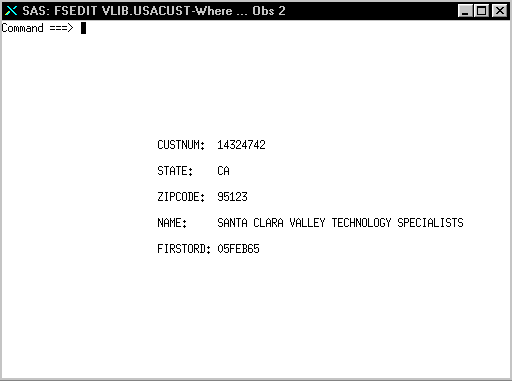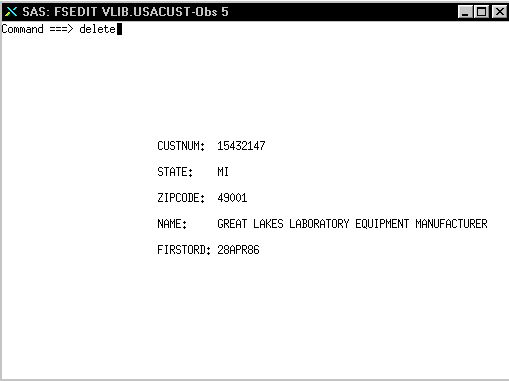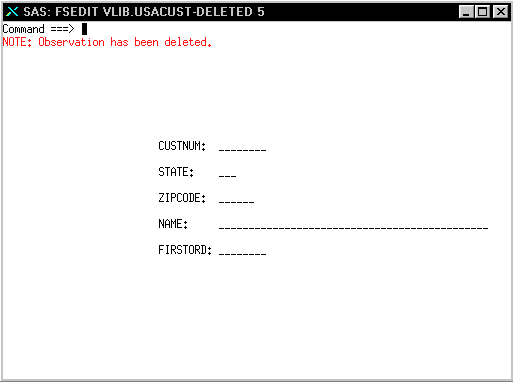Browsing and Updating CA-Datacom/DB Data with the SAS/FSP Procedures
Using the FSBROWSE, FSEDIT, and FSVIEW Procedures
If your site has SAS/FSP
software as well as SAS/ACCESS software, you can browse and update CA-Datacom/DB data that is described by a view descriptor from within a SAS program.
You have a choice of
three SAS/FSP procedures: FSBROWSE, FSEDIT, and FSVIEW. The FSBROWSE and FSEDIT procedures
show you one data record at a time. The FSVIEW procedure displays
multiple records in a tabular format similar to the PRINT procedure.
PROC FSVIEW enables you to browse or update CA-Datacom/DB data, depending on which option you choose. You cannot use the FSBROWSE, FSEDIT,
or FSVIEW procedures on an access descriptor.
To scroll through the
data, use the FORWARD and BACKWARD commands. To end your browse or
edit session, issue the END command.
Browsing Data with PROC FSBROWSE
The FSBROWSE procedure enables you
to look at CA-Datacom/DB data that is described by a view descriptor but not to change it. For example, the
following SAS statements enable you to look
at one record at a time:
proc fsbrowse data=vlib.usacust; run;
The FSBROWSE procedure retrieves one record at a time from a CA-Datacom/DB table.
The following graphic shows the first record of the USA customers' data described
by the Vlib.UsaCust view descriptor. To browse each record, use the FORWARD and BACKWARD
commands.
Updating Data with PROC FSEDIT
The FSEDIT procedure enables you to update CA-Datacom/DB data that is described
by
a view descriptor. For example, in FSBROWSE Window the ZIPCODE, NAME, and FIRSTORD values are missing in the
first record. You can add values to these fields with the FSEDIT
procedure.
To use PROC FSEDIT,
submit the following SAS statements:
proc fsedit data=vlib.usacust; run;
The FSEDIT procedure also retrieves one record at a time. To edit a record, scroll
to it, and type in the new data after the appropriate label. For example, enter the information
about the
DURHAM SCIENTIFIC SUPPLY
COMPANY, as shown in FSEDIT Window. To end your editing session, issue
the END command.
Note: The data is presented in
order by the Default Key value (usually the Native Key) unless the
view descriptor contains a SORT clause.
Browsing Data with PROC FSVIEW
To browse CA-Datacom/DB data, submit the PROC FSVIEW
statement as follows:
proc fsview data=vlib.usacust; run;
PROC FSVIEW displays the data in a listing format instead of one observation at a
time, as shown in the graphic above. Browse mode is the default for the FSVIEW procedure.
Notice that a (B) for browse follows the view descriptor's name and that the values
in the first record reflect the changes made using the
FSEDIT procedure in the previous example.
To see the rest of the table's data, scroll the display on the monitor to the right
several times by issuing the RIGHT command on the command line or by using the function
key assigned to this command.
Note: The data is presented in
order by the Default Key value (usually the Native Key) unless the
view descriptor contains a SORT clause. If the view descriptor contains
a WHERE clause but no SORT clause, the order is unpredictable.
Updating Data with PROC FSVIEW
To edit CA-Datacom/DB data with PROC FSVIEW, submit
the PROC FSVIEW statement as follows:
proc fsview data=vlib.usacust modify; run;
The word “EDIT”
can be used instead of MODIFY. The display is the same as FSVIEW Window except that an (E) for edit is displayed
in the window title.
Note: Any update in the FSVIEW window
is final. The CANCEL command in the FSVIEW window
does not cancel your changes, whether you have scrolled.
Specifying a WHERE Clause While Browsing or Updating Data
You can specify
a WHERE statement to subset CA-Datacom/DB data when you invoke the SAS/FSP procedures. You
can also use a WHERE command to do the same thing after you have invoked
one of the SAS/FSP procedures.
In the following example,
a WHERE statement is used to retrieve only customers from California:
proc fsedit data=vlib.usacust; where state='CA'; run;The following graphic shows the FSEDIT window after the statements have been submitted.
Only two records with a STATE value of CA are retrieved for editing. Note that the
word (Subset) appears after Vlib.UsaCust in the window title. This is to remind you
that the data retrieved is a subset of the data that is described by the view descriptor.
You can then edit each record by typing over the information that you want to modify.
Issue the END command to end your editing session. If you want to cancel changes
to a record, you can issue the CANCEL command before you scroll. Once you scroll though,
the change is committed.
You can also use a SAS
WHERE command to display a subset of your data. A WHERE command is
a SAS WHERE expression that is entered on the command line. The following
graphic shows how the FSEDIT window appears
when the subset is generated within the procedure with the following
WHERE command:
where state='CA'
Only the two records
with a STATE value of CA are retrieved for editing. Where appears after Vlib.UsaCust in the window title to remind you that the data retrieved
is a subset of the data that is described by the view descriptor. You can then edit
each record, as described earlier.
Although these examples
have shown a WHERE clause with the FSEDIT procedure, you can also
retrieve a subset of the data when using the FSBROWSE and FSVIEW procedures.
For more information about the SAS WHERE statement, see the SAS Functions and CALL Routines: Reference. For more information about the SAS WHERE command
within the SAS/FSP procedures, see the SAS/FSP Procedures
Guide.
Inserting and Deleting Data Records with the SAS/FSP Procedures
Inserting and deleting records with the SAS/FSP procedures is different for view descriptors than for SAS data files.
You can use the FSEDIT and FSVIEW procedures to insert records into a CA-Datacom/DB
table on which a view descriptor is based. Insertion of new records depends on the
attributes assigned to the Master Key and whether the Master Key is included in your view descriptor. For example, if
the DUPE-MASTER-KEY attribute is set to N (no), values
for the Master Key cannot be duplicated. You receive an error message if you try
to insert a record having a Master Key value that duplicates an existing value. Therefore,
be sure to define your view descriptors carefully if you intend to use them to insert
records into a CA-Datacom/DB table.
See Information for the Database Administrator for details about inserting data. See the SAS/FSP
Procedures Guide for information about how to use insertion
commands such as ADD and DUP in the FSEDIT procedure and AUTOADD and
DUP in the FSVIEW procedure. However, note that with the
SAS/ACCESS interface to CA-Datacom/DB, a duplicated record is inserted immediately after
the original record rather than at the end of the
CA-Datacom/DB table.
When you use the DELETE command with a view descriptor that describes
CA-Datacom/DB data, the current record is removed
permanently from the CA-Datacom/DB
table. Also, the DELETE command works differently in the FSVIEW procedure
than it does in the FSEDIT procedure. For more information about this
command, see the SAS/FSP Procedures Guide.
The following example
illustrates using the DELETE command in the FSEDIT procedure. Scroll
forward to the record to be deleted and enter the DELETE command on
the command line, as shown in the following graphic.
The DELETE command deletes
the record and displays a message to that effect, as shown in the
following graphic.
For more information
about using the SAS/FSP procedures, see the SAS/FSP Procedures
Guide.
Copyright © SAS Institute Inc. All rights reserved.